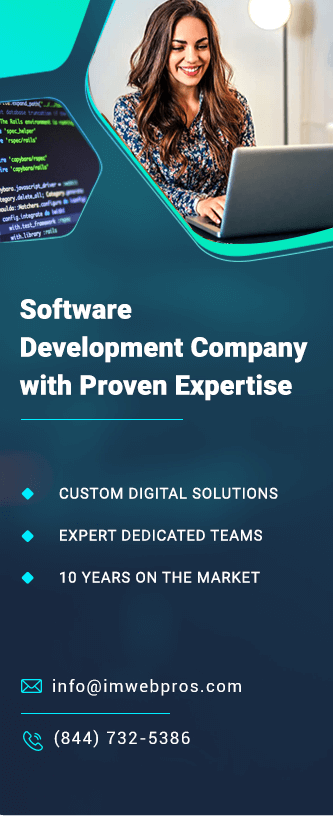Internal Linking Strategy: Best Practices for Improving Search Rankings

Internal linking is a fundamental aspect of SEO that not only helps with user navigation but also enhances search engine understanding of your site’s structure. In this comprehensive guide, we will explore various best practices for internal linking to help you improve your search rankings, boost user engagement, and create a better site experience.
1. Why Internal Linking is Important
Internal links connect your website’s pages, creating pathways for both users and search engines to navigate your content. They help distribute page authority throughout your site, making it easier for search engines to index your pages and improving their chances of ranking higher in search results.
2. Best Practices for Internal Linking
2.1 Use Descriptive and Relevant Anchor Text
Anchor text should be descriptive and relevant to the content of the page being linked. Instead of using generic phrases like “click here,” use keywords that reflect the target page’s content. For example, instead of saying “learn more”, use “learn more about our SEO services”. This approach not only helps search engines understand the context of the linked page but also provides users with a clear idea of what to expect.
2.2 Create a Clear Site Structure
A well-organized site structure helps users and search engines understand the relationship between pages. Typically, the homepage should link to category pages, which then link to individual articles. This pyramid structure ensures that link equity flows naturally throughout your site. A clear structure also helps with site navigation, making it easier for users to find the information they need and for search engines to crawl and index your pages efficiently.
2.3 Link to High-Value Pages
Identify your most important pages, such as cornerstone content, product pages, or high-converting landing pages. Make sure these pages are frequently linked from other parts of your site to boost their authority and improve their rankings. High-value pages should also include links to other relevant content to pass link equity and help users discover additional resources. This creates a network of interconnected pages that enhances the overall SEO value of your site.
2.4 Avoid Overloading Pages with Links
While internal linking is beneficial, overloading a page with too many links can be overwhelming for users and may dilute the value of individual links. Focus on linking only to relevant pages that enhance the user experience. A good rule of thumb is to include 3-5 internal links per 1,000 words of content. This provides enough links to be useful without overwhelming the reader. Also, make sure your links are distributed naturally throughout the content, rather than clustered together in one section.
2.5 Use Contextual Links
Contextual links are embedded within the content and are surrounded by relevant text. These links are highly effective for both SEO and user engagement, as they provide additional context to the linked page. Search engines use the surrounding content to understand the relevance of the linked page, which can help improve its ranking for specific keywords. Users are also more likely to click on contextual links because they offer additional information related to the topic they are currently reading about.
2.6 Use Breadcrumbs
Breadcrumbs are navigational links that show users their current position on the site and how they got there. They improve the user experience and provide additional internal links that help search engines understand your site structure. Breadcrumbs are especially useful for large sites with multiple levels of content, as they allow users to quickly navigate back to higher-level pages. Implementing breadcrumbs can also reduce bounce rates by encouraging users to explore other sections of your site.
2.7 Implement Related Posts
Adding a related posts section at the end of your articles can encourage users to explore more content on your site. This not only increases page views but also reduces bounce rates and enhances the flow of link equity throughout your site. Related posts should be carefully selected based on their relevance to the current article, and each link should have a descriptive anchor text that entices the user to click through. This technique can significantly boost user engagement and keep visitors on your site longer.
2.8 Regularly Audit Internal Links
Over time, internal links may become outdated or broken. Regularly auditing your internal links ensures that users and search engines have a smooth navigation experience. Use tools like Google Search Console or third-party SEO tools to identify and fix any broken links. Additionally, check that your internal links are still relevant and useful. If you’ve added new content, make sure to update your internal links to include it where appropriate. Regular audits will help maintain the integrity and usability of your site.
2.9 Monitor Link Performance
Use analytics tools to monitor how users interact with your internal links. Look at metrics like click-through rates, time on page, and bounce rates to see how effective your links are. This data can provide valuable insights into which types of internal links work best for your audience. For example, if users frequently click on links in your related posts section but ignore links in the body text, you may want to adjust your linking strategy to include more relevant links in the areas where users are most engaged.
2.10 Use No-Follow Links Where Necessary
In some cases, you may want to use no-follow links for internal linking. This tells search engines not to pass link equity to the linked page. This is useful for pages that don’t need to be ranked, such as login pages or terms and conditions pages. While no-follow links should be used sparingly for internal linking, they can be a helpful tool for controlling the flow of link equity and focusing it on your most important pages.
3. Advanced Internal Linking Techniques
3.1 Use Breadcrumbs
Breadcrumbs are navigational links that show users their current position on the site and how they got there. They improve the user experience and provide additional internal links that help search engines understand your site structure.
3.2 Implement Related Posts
Adding a related posts section at the end of your articles can encourage users to explore more content on your site. This not only increases page views but also reduces bounce rates and enhances the flow of link equity throughout your site.
3.3 Regularly Audit Internal Links
Over time, internal links may become outdated or broken. Regularly auditing your internal links ensures that users and search engines have a smooth navigation experience. Use tools like Google Search Console to identify and fix any broken links.
4. Common Mistakes to Avoid
While internal linking is a powerful SEO strategy, it’s important to avoid common mistakes that could hinder your site’s performance:
- Too Many Links: Avoid overwhelming users with excessive internal links on a single page.
- Broken Links: Regularly check for and fix broken links to maintain a healthy site structure.
- Irrelevant Links: Ensure that all internal links are relevant to the context of the content.
- Ignoring User Experience: Internal links should enhance, not hinder, the user experience.
5. Monitoring and Measuring Success
Track the effectiveness of your internal linking strategy using analytics tools. Monitor metrics such as page views, time on page, and user flow to understand how users interact with your internal links. Adjust your strategy based on these insights to continually improve performance.
6. Conclusion
A well-executed internal linking strategy is essential for SEO success. By following best practices such as using descriptive anchor text, creating a clear site structure, and regularly auditing your links, you can significantly improve your site’s search rankings and user experience. Remember, internal linking is an ongoing process that requires continuous optimization and monitoring.
With these strategies in place, you can effectively harness the power of internal links to boost your website’s visibility, usability, and overall performance.
Rank Your Website at the Top of Google
If you want to rank your website at the top of Google search results, contact IM Web Pros today! You can reach out by filling out the inquiry form on our website, or contact us directly using the details below:
Phone: (817) 934-1158
Email: info@imwebpros.com
We will help you enhance your online presence and achieve top rankings.