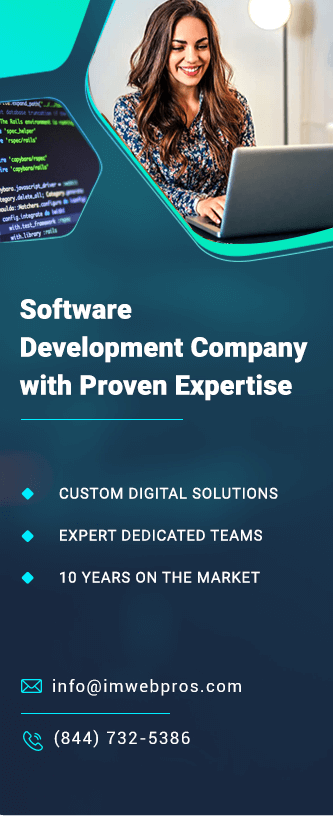How to Create WordPress Shopping Website with Ease?
Creating a WordPress shopping website has never been easier, thanks to a wide variety of tools, plugins, and themes available for beginners and professionals alike. WordPress allows you to set up a fully functional e-commerce store without needing extensive coding skills. In this guide, we’ll walk you through the process step-by-step to help you build your shopping website effortlessly.
Step 1: Choose the Right Hosting and Install WordPress
The foundation of any website is its hosting. Select a reliable hosting provider that offers excellent performance, uptime, and support. Popular options for WordPress hosting include Bluehost, SiteGround, and WP Engine. Once you’ve purchased a hosting plan, install WordPress. Many hosting providers offer a one-click WordPress installation feature, making this step simple and quick.
Step 2: Select a Suitable Theme
After installing WordPress, it’s time to choose a theme that suits your shopping website’s style and functionality. Themes like Astra, OceanWP, and Flatsome are excellent options for e-commerce sites. These themes are customizable, lightweight, and compatible with popular e-commerce plugins like WooCommerce.

Step 3: Install WooCommerce Plugin
WooCommerce is the most popular e-commerce plugin for WordPress, enabling you to turn your website into a fully functional online store. To install WooCommerce:
- Go to the WordPress dashboard and navigate to Plugins > Add New.
- Search for “WooCommerce” and click Install.
- Once installed, activate the plugin and follow the setup wizard to configure your store’s basic settings, including currency, payment gateways, and shipping options.
Step 4: Add Products
With WooCommerce installed, you can start adding products to your store. Navigate to Products > Add New in the WordPress dashboard. Enter the product name, description, price, and images. Organize your products using categories and tags to make them easier for customers to browse.

Step 5: Customize Your Website
Customize your website to make it visually appealing and user-friendly. Most WordPress themes come with built-in customization options, accessible via the Appearance > Customize menu. Modify colors, fonts, layouts, and header/footer elements to align with your brand identity. You can also use page builders like Elementor or WPBakery to design unique and interactive pages.
Step 6: Integrate Payment Gateways
To process payments securely, integrate payment gateways such as PayPal, Stripe, or Square. WooCommerce makes this process simple through its extensive library of payment gateway plugins. Go to WooCommerce > Settings > Payments to enable and configure the desired payment methods.
Step 7: Optimize for Speed and SEO
Ensure your shopping website is fast and optimized for search engines to provide a seamless user experience and attract organic traffic. Use caching plugins like WP Super Cache or W3 Total Cache to improve load times. For SEO, install plugins like Yoast SEO or Rank Math to optimize your content, meta tags, and URLs.

Step 8: Launch and Market Your Website
Once your website is fully set up and tested, it’s time to launch! Promote your store through social media, email marketing, and Google Ads. Encourage customer reviews and feedback to build trust and improve your services.
Conclusion
Creating a WordPress shopping website is a straightforward process when you have the right tools and guidance. By selecting the right hosting, theme, and plugins, you can build a professional and user-friendly online store in no time. For more detailed insights and theme recommendations, check out resources like Ovation Themes. Start building your shopping website today and take your business online with ease!