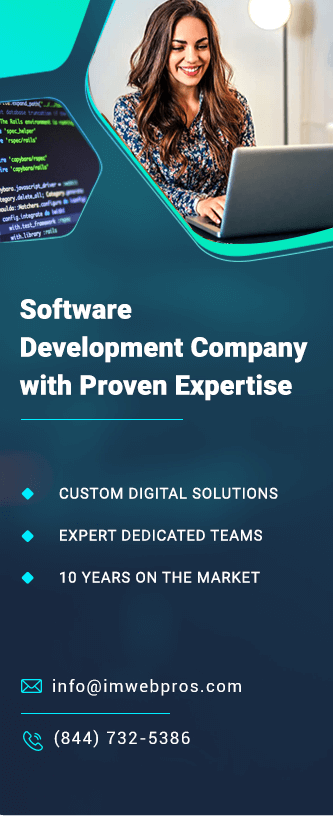Android App Development Technologies: How to Build an App for Android
Introduction
Android, the world’s most popular mobile operating system, powers billions of devices globally. With its open-source nature, vast user base, and developer-friendly ecosystem, Android app development has become a lucrative avenue for businesses and developers alike.
In this article, we’ll dive into the essential technologies, tools, and step-by-step processes required to build an Android app. Whether you’re an aspiring developer or a business owner looking to create an app, this guide will provide the insights you need to get started.
Why Choose Android for App Development?
Android dominates the global smartphone market, making it a go-to platform for businesses aiming to reach a wide audience. Key advantages of Android app development include:
- **Massive Market Reach:** Android has a vast user base across diverse demographics and geographies.
- **Open-Source Platform:** Its open-source nature allows developers to customize and innovate freely.
- **Diverse Device Ecosystem:** Android powers smartphones, tablets, wearables, TVs, and more.
- **Cost-Effective Development:** A variety of free tools and resources make it accessible for developers.
Core Technologies for Android App Development
To build an Android app, developers rely on specific programming languages, tools, and frameworks. Here’s a breakdown of the key technologies:
1. Programming Languages
- **Java:** The traditional language for Android development, known for its versatility and extensive libraries.
- **Kotlin:** The modern, preferred language for Android, offering conciseness, safety, and seamless integration with Java.
2. Android Development Tools
- **Android Studio:** The official integrated development environment (IDE) for Android, featuring debugging, emulation, and coding tools.
- **Gradle:** A build automation tool that simplifies dependency management and project configuration.
- **ADB (Android Debug Bridge):** A versatile tool for managing devices and testing applications.
3. Frameworks
- **Jetpack:** A suite of libraries for modern Android app architecture, including Navigation, WorkManager, and LiveData.
- **React Native:** Ideal for building cross-platform apps using JavaScript and React.
- **Flutter:** A UI toolkit for building natively compiled apps from a single codebase.
Steps to Build an Android App
Developing an Android app requires careful planning, design, and execution. Follow these steps to create a successful app:
1. Define Your Idea
Start with a clear understanding of your app’s purpose, target audience, and unique value proposition. Conduct market research to validate your idea and identify user needs.
2. Plan the Features
Create a detailed feature list for your app. Prioritize core functionalities for the Minimum Viable Product (MVP) and plan additional features for future updates.
3. Design the User Interface (UI)
Use tools like Figma or Adobe XD to design intuitive and visually appealing interfaces. Focus on creating a seamless user experience (UX) that aligns with Android’s Material Design guidelines.
4. Set Up the Development Environment
Install Android Studio, configure the Android SDK, and set up an emulator or physical device for testing. Choose your preferred programming language (Java or Kotlin) and start coding.
5. Write the Code
Build the app’s functionality by implementing the planned features. Use Android Jetpack libraries to streamline development and ensure scalability.
6. Test Your App
Conduct rigorous testing to identify and fix bugs. Use tools like Espresso for UI testing, and ensure compatibility across different devices and Android versions.
7. Publish to the Google Play Store
Create a Google Play Console account, prepare your app’s assets (icon, screenshots, description), and submit your app for review. Once approved, your app will be available for download.
Challenges in Android App Development
While Android development offers numerous opportunities, it also comes with challenges:
- **Device Fragmentation:** The wide range of Android devices and screen sizes requires extensive testing.
- **Security:** Ensuring data protection and app security is critical for user trust.
- **Performance Optimization:** Apps must perform well even on lower-end devices.
Best Practices for Android App Development
- **Follow Material Design Guidelines:** Ensure a consistent and intuitive UI across all devices.
- **Optimize for Performance:** Minimize app size, optimize images, and reduce background processes.
- **Implement Analytics:** Use tools like Firebase Analytics to track user behavior and improve the app.
- **Update Regularly:** Release updates to fix bugs, enhance features, and adapt to new Android versions.
Conclusion
Android app development is a rewarding journey that requires a combination of creativity, technical skills, and attention to detail. By leveraging the right technologies and following a structured approach, you can create apps that meet user needs and stand out in the competitive app market.
Whether you’re developing a simple utility app or a feature-rich enterprise solution, understanding the tools and best practices of Android development is key to success. Start your journey today and bring your app idea to life!