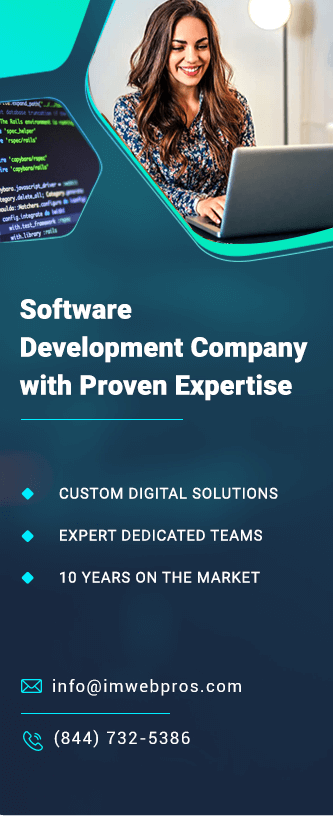The Impact of Disabling Google Cache on SEO
Introduction
Google Cache plays a significant role in how search engines store and display the versions of websites. It allows users to access older versions of websites even when those sites are down, undergoing changes, or inaccessible due to other issues. However, some website owners and administrators choose to disable Google Cache, either for security or privacy reasons. But what impact does this have on SEO? In this blog, we explore the potential implications of disabling Google Cache on your website’s search engine rankings, indexing, and user experience.
What is Google Cache?
Google Cache is a snapshot of a web page taken by Google during the crawling process. Google’s bots crawl and index web pages, storing a temporary copy in their cache system. This copy can be accessed by users if the live version of the website is unavailable or slow to load. The cache allows users to see the most recent version of the page that Google indexed.
To view a cached page, users can simply click the “cached” link next to the search result, providing a fallback option. It also helps Google speed up its indexing process by temporarily serving a cached version to users, rather than waiting for the live page to load.
Read more: Core Web Vitals: Key Metrics That Impact Your Google Rankings
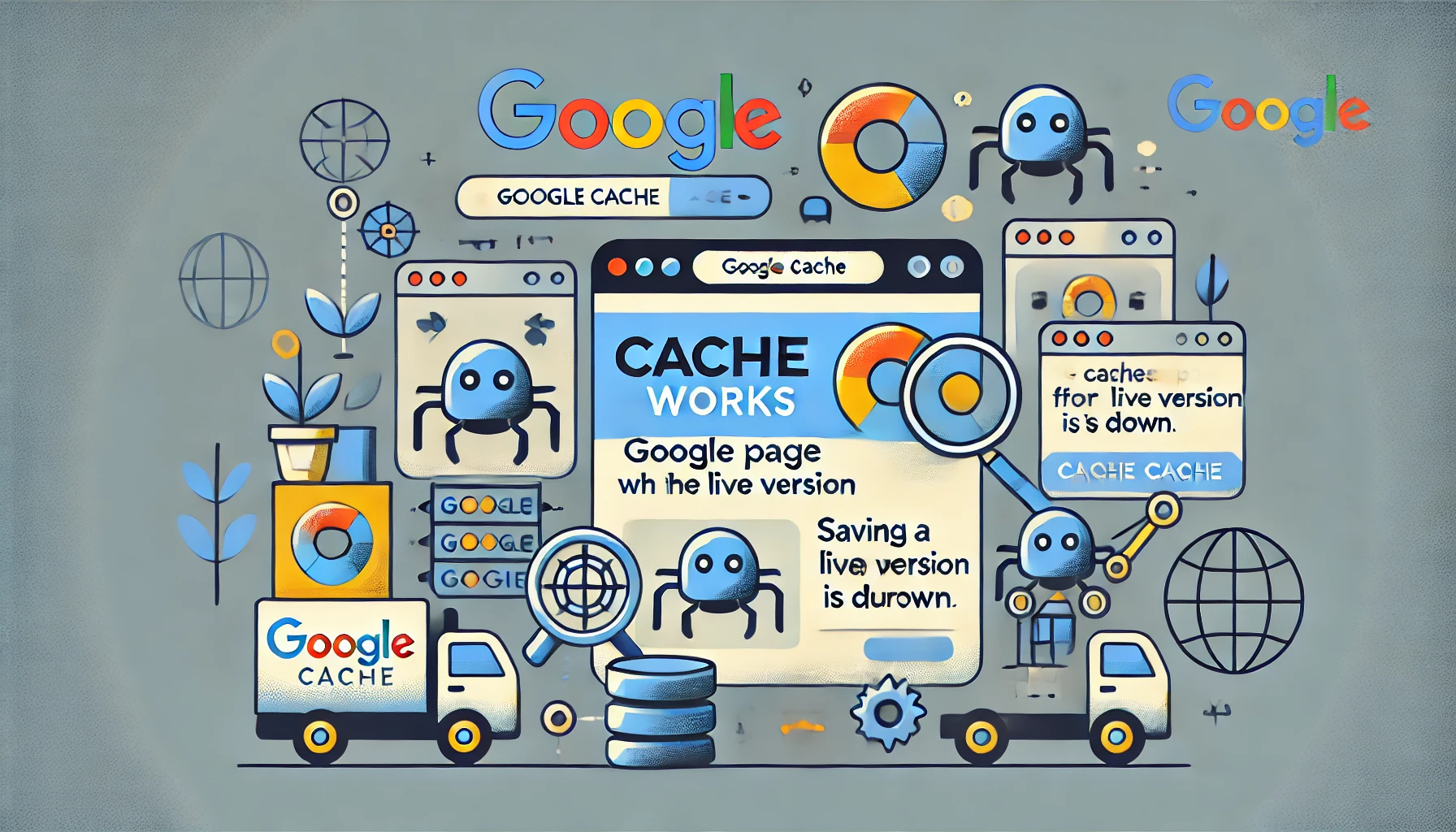
Why Do Websites Disable Google Cache?
There are several reasons why a website might choose to disable Google Cache:
- Security and Privacy Concerns: Some websites, especially those that deal with sensitive data (like financial or personal information), may want to prevent cached versions of their content from being accessible. This reduces the risk of old, potentially unprotected data being viewed.
- Content Freshness: Websites that update content frequently may want to disable caching to ensure that only the latest version is accessible to users and Google. If a website is under constant revision, older cached pages might display outdated or incorrect information.
- Copyright and Licensing Issues: Websites with premium content, such as paid articles or exclusive reports, may want to disable caching to protect their intellectual property from being displayed freely after updates.
Read more: How to Implement Canonical Tags for Better SEO
How to Disable Google Cache
Disabling Google Cache is relatively simple and is done by adding specific directives to the website’s robots.txt file or by using the meta tag “noarchive”. When Googlebot encounters these instructions, it will not save a cached version of the website for public access.
An example of disabling Google Cache through a meta tag is:
<meta name="robots" content="noarchive">
While this method is effective at preventing cached versions from being accessible, it’s important to weigh the pros and cons before implementing this change.

The SEO Impact of Disabling Google Cache
Now, let’s discuss how disabling Google Cache can affect your website’s SEO performance:
1. Reduced Crawl Efficiency
One of the benefits of allowing Google to cache your website is that it can help improve crawl efficiency. By serving cached versions of your site to users and search engines, Google reduces the load on your server during high traffic periods. When cache is disabled, Googlebot has to re-crawl your site more frequently, which could slow down the indexing process, especially for large or complex websites.
2. Indexing and Content Visibility
Google relies on cache for speed and accessibility, especially when live versions of web pages are not available. Disabling cache can reduce Google’s ability to index and display your content effectively, particularly if your server is slow or goes down often. This could mean that your content might not appear in search results as frequently, potentially reducing your site’s visibility in search rankings.
3. User Experience
When users encounter slow-loading or downed websites, the Google Cache feature allows them to still view the content they are searching for. By disabling Google Cache, you risk losing these users, as they will be unable to access the cached version of your page, leading to a higher bounce rate and a poor user experience. This can indirectly impact SEO, as search engines take user behavior metrics into account when ranking websites.
4. Content Freshness
While one advantage of disabling Google Cache is ensuring that only the latest content is served to users, this could backfire in certain cases. If your website is undergoing frequent updates or changes, and there’s a period where the live version is not stable, users could benefit from viewing cached versions while updates are in progress. This maintains a smooth user experience without interruption, and ensuring users see your site rather than leaving due to downtime.
Read more: How H1 Tags Influence Search Engine Rankings
When You Should Consider Disabling Google Cache
While disabling Google Cache has its downsides, there are scenarios where it might make sense. For example, if your website frequently handles sensitive information, it may be crucial to prevent this data from being accessible via cache. Similarly, if your business relies heavily on providing up-to-date information, disabling cache can prevent users from seeing outdated content.
Conclusion
Disabling Google Cache can have both positive and negative impacts on your website’s SEO. On the one hand, it helps maintain content freshness and protects sensitive data. On the other hand, it may reduce Google’s crawl efficiency, limit content visibility, and negatively impact the user experience during downtime. Before disabling cache, carefully weigh these factors and assess how crucial cache access is to your website’s functionality and user experience.