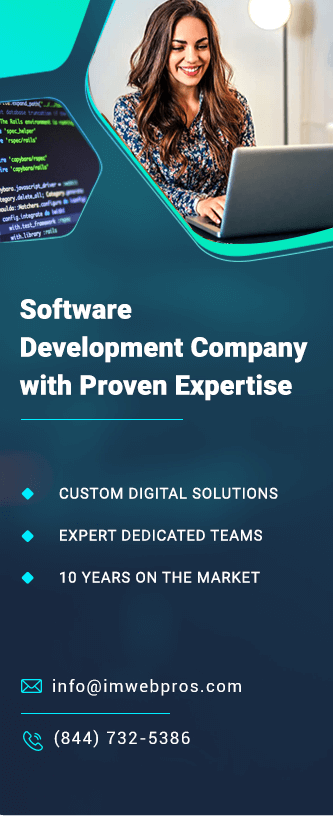How Page Experience Affects Your Website’s Google SEO
In recent years, Google has increasingly emphasized user experience as a critical component of its search ranking algorithms. Page experience, a combination of factors including load speed, mobile-friendliness, interactivity, and visual stability, now plays a crucial role in determining a website’s search engine optimization (SEO) success. With Google’s Core Web Vitals update, these elements became measurable aspects that directly influence rankings, making it essential for website owners and digital marketers to understand how to optimize for them.
In this article, we’ll dive into how page experience impacts Google SEO, break down the key metrics Google considers, and offer actionable insights on improving your website’s performance.
1. Understanding Page Experience and Its Impact on SEO
Page experience refers to the overall experience users have while interacting with a webpage, beyond just the content. It includes factors that affect user satisfaction, such as load times, responsiveness, security, and visual stability. Google’s primary goal is to provide users with the best possible search results, and with page experience as a ranking factor, the search engine ensures that high-ranking websites not only have relevant content but are also enjoyable and efficient to use.
Poor page experience can lead to high bounce rates and lower user engagement, signaling to Google that users may not find a particular webpage useful or enjoyable. Conversely, sites that deliver a fast, stable, and engaging experience are more likely to retain users, resulting in improved rankings and organic traffic.
2. Key Components of Page Experience in Google’s Algorithm
Google evaluates page experience through several specific metrics known as Core Web Vitals, along with other factors related to usability and security. Let’s explore these in detail:
A. Core Web Vitals
Core Web Vitals focus on three critical aspects of user experience: loading performance, interactivity, and visual stability. Each of these has a corresponding metric:
1. Largest Contentful Paint (LCP): LCP measures loading performance, specifically how long it takes for the main content of a page to load. A good LCP score is within 2.5 seconds. Slow load times can frustrate users and lead to abandonment, which is why LCP is crucial to page experience.
2. First Input Delay (FID): FID gauges interactivity by measuring the time it takes for the page to respond to the first user interaction, such as clicking a link or tapping a button. A good FID score is 100 milliseconds or less. A responsive, interactive experience keeps users engaged and satisfied, making this metric important for SEO.
3. Cumulative Layout Shift (CLS): CLS evaluates visual stability, tracking how much the layout shifts during page load. A good CLS score is 0.1 or less. Layout shifts can disrupt users, causing them to click on unintended elements or lose their place on the page.
B. Mobile-Friendliness
With mobile search volume surpassing desktop searches, Google prioritizes mobile-friendly websites in its ranking algorithms. Mobile-friendliness means that a site is fully accessible and usable on mobile devices, with responsive design elements that adapt to various screen sizes. Pages that are not optimized for mobile may experience lower rankings and visibility, as Google uses mobile-first indexing.
C. HTTPS and Security
Security is another essential part of page experience. Google favors HTTPS-enabled websites that use SSL certificates, as they offer a more secure environment for users. HTTPS encrypts the data exchanged between users and the website, protecting sensitive information. Sites that lack HTTPS may be flagged as “Not Secure” in browsers, which can deter users and impact SEO rankings.
D. No Intrusive Interstitials
Google penalizes websites with intrusive interstitials, such as large pop-ups that block content and disrupt user experience. These interstitials can frustrate users, especially on mobile devices where screen space is limited. Websites that minimize disruptive pop-ups and maintain smooth, accessible content are more likely to perform well in search rankings.
3. How Page Experience Metrics Affect SEO
Each of these page experience factors influences Google’s perception of your website’s quality, and optimizing for them is essential for better SEO outcomes. Here’s how they affect SEO:
•Enhanced Rankings: Sites that meet or exceed Google’s page experience standards have a better chance of ranking higher. While page experience is just one ranking factor among many, it becomes a deciding factor in competitive search results, especially when the content quality is similar.
•Increased User Engagement: A positive page experience encourages users to stay longer on your site, explore more pages, and engage with your content. Higher engagement sends favorable signals to Google, showing that users find value in your content.
•Lower Bounce Rates: Websites that load quickly and offer stable, responsive experiences tend to have lower bounce rates. When users leave a page shortly after arriving, it can indicate dissatisfaction, which negatively affects SEO.
•Improved Mobile Search Performance: Given that mobile traffic is dominant, having a mobile-friendly website is crucial. Sites that perform well on mobile gain an advantage in Google’s mobile-first indexing, which prioritizes mobile-optimized sites in search results.
4. Strategies to Improve Page Experience for Better SEO
To optimize your website for page experience, focus on each of the Core Web Vitals and the additional metrics Google considers. Here are actionable steps to improve these elements:
A. Improving Core Web Vitals
1. Enhance Largest Contentful Paint (LCP):
•Optimize and compress images, using formats like WebP.
•Minimize render-blocking resources, such as unnecessary JavaScript and CSS.
•Use a Content Delivery Network (CDN) to serve assets faster to users.
2. Reduce First Input Delay (FID):
•Defer or lazy-load non-essential JavaScript to reduce page load time.
•Optimize JavaScript execution by removing unnecessary functions and code.
•Break down complex scripts into smaller parts to improve responsiveness.
3. Optimize Cumulative Layout Shift (CLS):
•Set size attributes for images and videos to prevent layout shifts.
•Use fonts that load predictably or employ font-display: swap to avoid shifts during font loading.
•Avoid dynamically inserting content that causes unexpected changes in layout.
B. Ensuring Mobile-Friendliness
•Use responsive design principles to adapt content to different screen sizes.
•Simplify navigation and make clickable elements easily accessible for mobile users.
•Test your website’s mobile-friendliness with Google’s Mobile-Friendly Test tool to identify and fix any issues.
C. Enabling HTTPS and Security
•Install an SSL certificate on your website to switch from HTTP to HTTPS.
•Regularly update and monitor security plugins and patches if using a CMS.
•Use secure, unique passwords and multi-factor authentication for backend access.
D. Minimizing Intrusive Interstitials
•Avoid pop-ups that cover the main content, especially on mobile.
•Use smaller banners or in-line calls-to-action that don’t disrupt the user experience.
•If interstitials are necessary, ensure they are easy to close and appear at appropriate times.
5. Measuring and Monitoring Page Experience
To keep track of your website’s page experience, use tools like Google Search Console and PageSpeed Insights. These tools provide valuable insights into Core Web Vitals scores, page load times, and mobile usability issues. Regular monitoring allows you to identify and fix performance issues before they impact user experience and SEO.
•Google Search Console: The Core Web Vitals report in Search Console shows performance data collected from real users, helping you monitor LCP, FID, and CLS over time.
•PageSpeed Insights: This tool provides detailed feedback on specific elements affecting page speed and offers suggestions for improvement.
•Lighthouse: An open-source tool available in Chrome DevTools, Lighthouse generates detailed reports on page performance, accessibility, and SEO, making it easier to troubleshoot page experience issues.
Conclusion
Page experience has become an integral part of SEO, and as Google continues to prioritize user-centered rankings, it will only grow in importance. By focusing on Core Web Vitals, mobile-friendliness, security, and a smooth, non-intrusive interface, you can enhance both user satisfaction and search engine performance. Improving these metrics is not just about pleasing Google’s algorithms—it’s about creating a positive and engaging experience for your users. With the right optimizations, you’ll see benefits in rankings, user engagement, and conversions, making your website a valuable resource for visitors and a strong contender in search results.