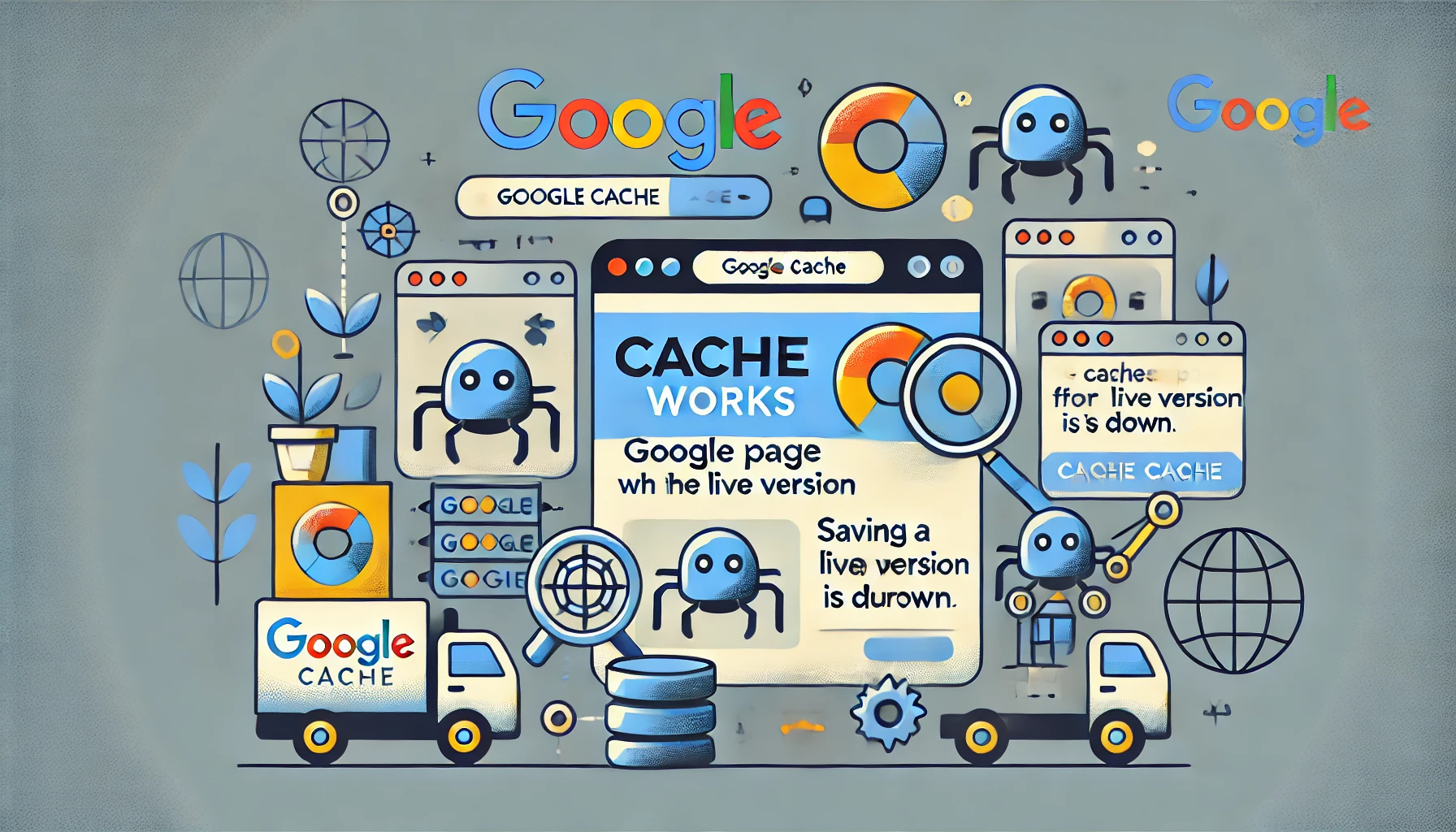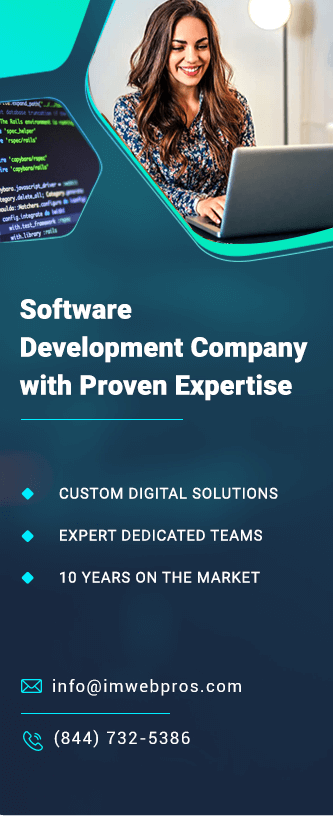How to Identify High-Authority Websites for SEO Outreach
In the realm of SEO, one of the most effective strategies is securing backlinks from high-authority websites. These links not only increase your website’s credibility but also improve your search engine rankings. However, the challenge lies in identifying these high-authority sites for outreach. Below are the steps and strategies for finding high-authority websites for your SEO efforts.
1. Check Domain Authority (DA)
One of the first metrics you should check when evaluating a website is its Domain Authority (DA). Developed by Moz, DA predicts how well a website will rank on search engines based on factors such as the number of backlinks, root domains, and overall quality of content. A DA score ranges from 1 to 100, with higher numbers indicating a stronger site.
How to Check DA:
•Use free tools like Moz Link Explorer or Ahrefs to evaluate a site’s DA.
•Typically, websites with a DA score of 50 or higher are considered high-authority, but this can vary based on your industry or niche.
2. Evaluate Page Authority (PA)
Similar to DA, Page Authority (PA) is another metric that specifically evaluates the ranking potential of individual pages on a website. If you’re looking to secure backlinks from a specific page (like a blog post), PA can give you insight into how well that page might perform.
While DA evaluates the entire domain, PA focuses on a single page. Websites with high PA scores (typically 40 and above) are considered valuable link sources.
3. Analyze Backlink Profiles
Another way to assess whether a site is high-authority is by examining its backlink profile. Websites with a strong backlink profile (i.e., high-quality, relevant websites linking to them) tend to have better SEO authority.
How to Evaluate Backlink Profiles:
•Tools like Ahrefs, SEMrush, or Moz can provide insights into a site’s backlink profile.
•Look for backlinks from well-known, credible websites in the industry.
•Check the number of referring domains and the quality of those domains. Too many low-quality backlinks could indicate spammy behavior.
4. Traffic Metrics
High-authority websites generally attract a significant amount of organic traffic. Tools like SimilarWeb or Ahrefs can help you estimate how much traffic a website gets.
Why It Matters:
•Websites with consistent, high traffic are likely to be trusted by search engines and users alike.
•The traffic should also be relevant to your niche, as getting backlinks from irrelevant, high-traffic sites might not offer much value.
5. Content Quality and Relevance
The quality of content on a website speaks volumes about its authority. High-authority websites tend to produce well-researched, engaging, and valuable content. Furthermore, the website’s content should be relevant to your industry or niche to ensure the backlinks are valuable.
How to Assess Content Quality:
•Check the site’s blog or article section for depth, originality, and engagement.
•Look for content that is regularly updated, well-structured, and informative.
•Review user engagement metrics like comments, shares, or how often the content is cited by other websites.
6. Social Signals
Although social media activity doesn’t directly influence search rankings, websites with strong social signals (i.e., high engagement on platforms like Facebook, Twitter, LinkedIn) are more likely to be authoritative.
How to Evaluate Social Signals:
•Check the site’s social media accounts for follower count, engagement rates, and frequency of posts.
•Look at how often their content is shared or discussed on social platforms.
7. Check for Trustworthiness and Security
A high-authority website should be secure and trustworthy. Look for HTTPS encryption, which indicates the site has an SSL certificate and offers a secure experience for users.
Other Trust Signals:
•A clean, professional website design
•A clear “About Us” page with verifiable contact information
•User reviews or testimonials
•Lack of spammy ads or pop-ups
8. Reputation in the Industry
Beyond metrics, the reputation of the website within your industry is essential. High-authority websites are often recognized as thought leaders or respected sources in their niche.
How to Gauge Reputation:
•Look for mentions of the website in industry forums, blogs, or by influencers.
•Check if the website has won any industry awards or recognition.
•See if the website’s authors or contributors are known figures in your field.
9. Evaluate the Site’s Outbound Links
High-authority websites link out to reputable sources. If a site is linking to low-quality or spammy websites, it may not be as authoritative as it appears.
How to Check:
•Review the outbound links on the site’s content. Are they leading to credible, high-quality sources?
•Ensure the site isn’t engaging in excessive link exchanges or paid linking schemes, which could negatively affect SEO authority.
10. Domain Age and History
Older domains generally carry more authority, especially if they have been consistently active and have a clean history. Websites that have been penalized by Google or have changed ownership frequently may have a lower SEO value.
How to Check Domain History:
•Use Wayback Machine or WHOIS lookup to check a domain’s history.
•Ensure the site has not been involved in spammy or black-hat SEO practices.
11. Niche Relevance
Finally, make sure the high-authority website is relevant to your niche. A backlink from a website with high authority but no relevance to your industry may not benefit your SEO efforts as much as a relevant, mid-tier site.
How to Assess Niche Relevance:
•Review the type of content and the topics covered by the site.
•Ensure it aligns with your industry, products, or services.
Conclusion
Identifying high-authority websites for SEO outreach is a critical part of a successful link-building strategy. By evaluating factors such as Domain Authority, backlink profiles, content quality, and niche relevance, you can find the right websites to boost your SEO efforts. Remember that quality always trumps quantity when it comes to building valuable, long-term backlinks.
By following these steps and utilizing the right tools, you can target the most authoritative websites in your niche and build a strong foundation for SEO success.