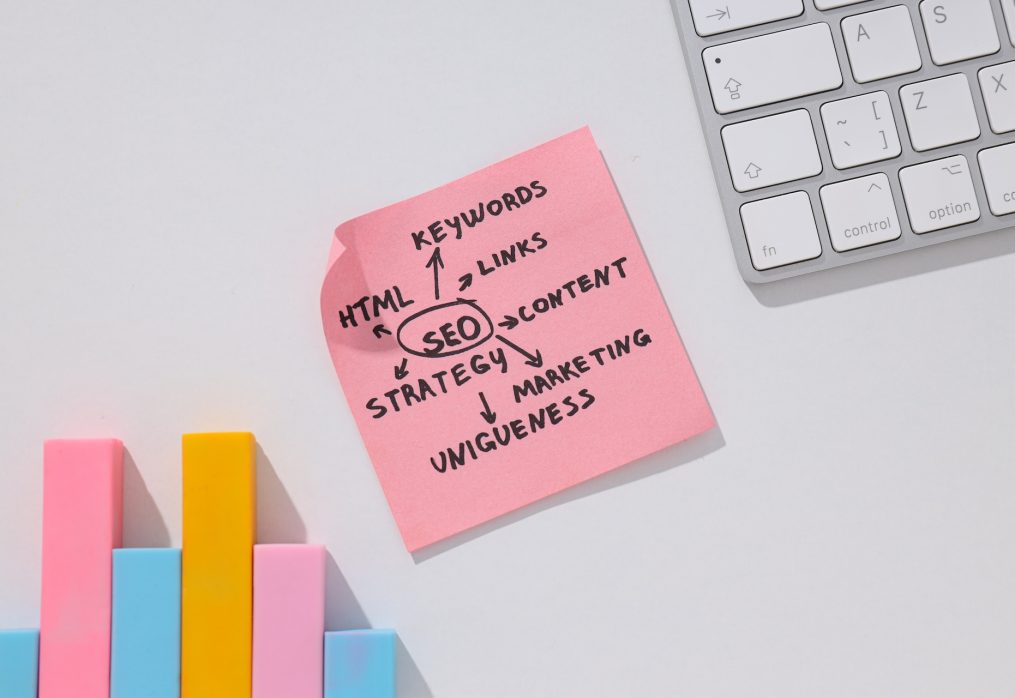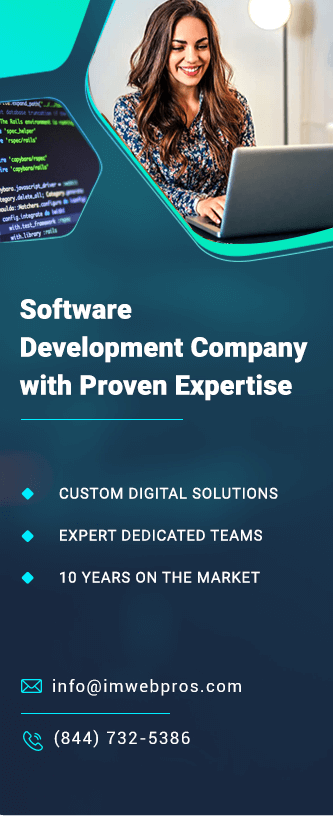How to Implement Canonical Tags for Better SEO
Introduction to Canonical Tags
Canonical tags are an important tool in the world of SEO, helping webmasters avoid issues related to duplicate content. Duplicate content can confuse search engines, making it difficult for them to determine which version of a page to rank in search results. This is where canonical tags come into play — they allow you to indicate the preferred version of a webpage, helping search engines understand which page to prioritize.
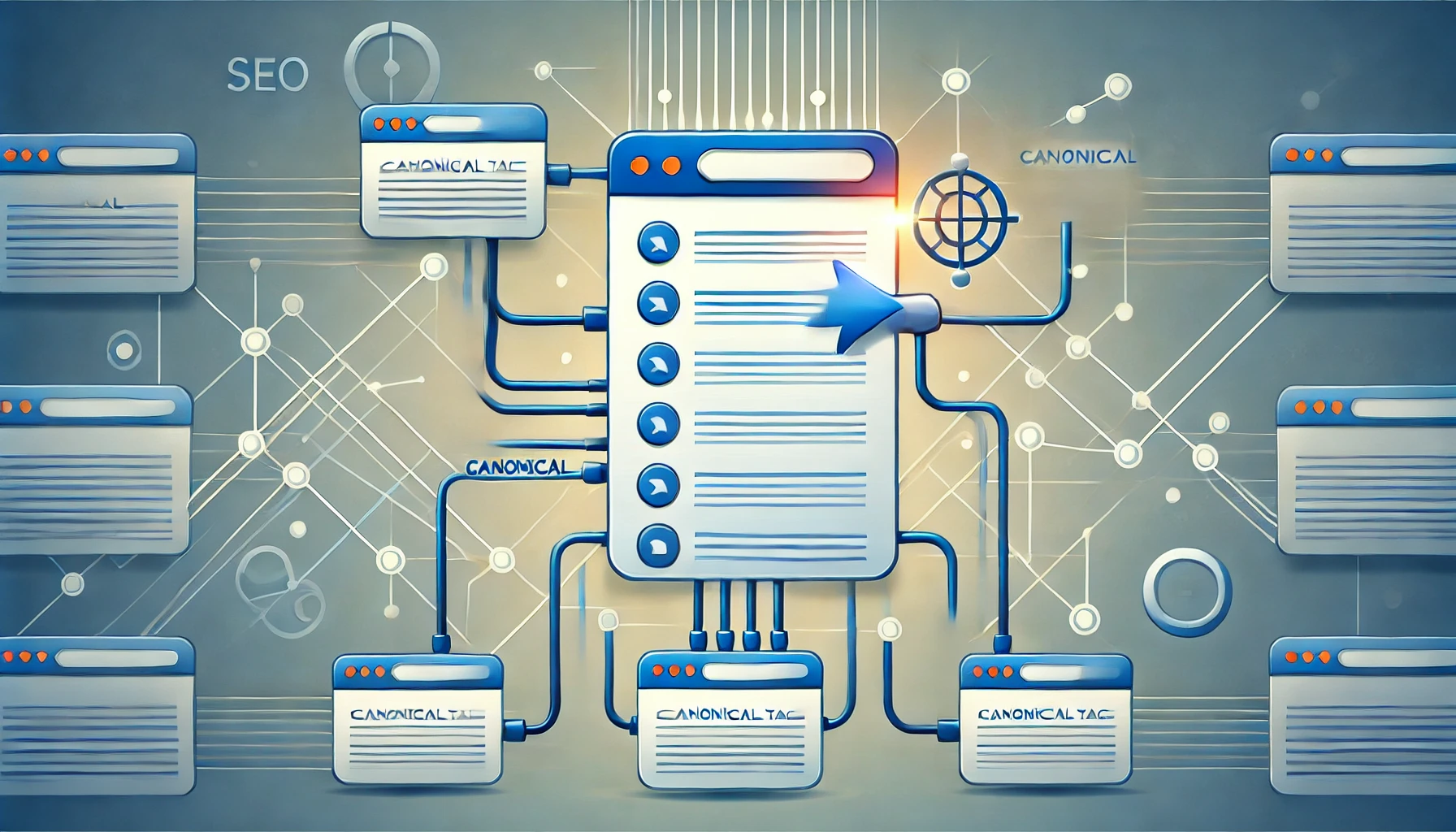
Why Canonical Tags Matter for SEO
When search engines crawl your website, they may encounter multiple URLs with very similar or identical content. This can happen due to session IDs, parameters in the URL, or different sorting options on your website. If search engines index these duplicate pages, it can dilute the ranking power of your original content. Canonical tags solve this issue by telling search engines which version of the content is the original, helping to consolidate the ranking signals to the canonical version.
How to Implement Canonical Tags
Implementing canonical tags is a straightforward process, but it’s important to get it right. Here’s a step-by-step guide:
- Identify the duplicate pages on your website. Use tools like Google Search Console or Screaming Frog to find URLs with similar content.
- Add the canonical tag to the HTML code of each duplicate page. The tag should point to the preferred version of the page.
- Ensure that the canonical tag is placed in the <head> section of your HTML code.
- Use a self-referencing canonical tag on your original page to clearly indicate its preference.
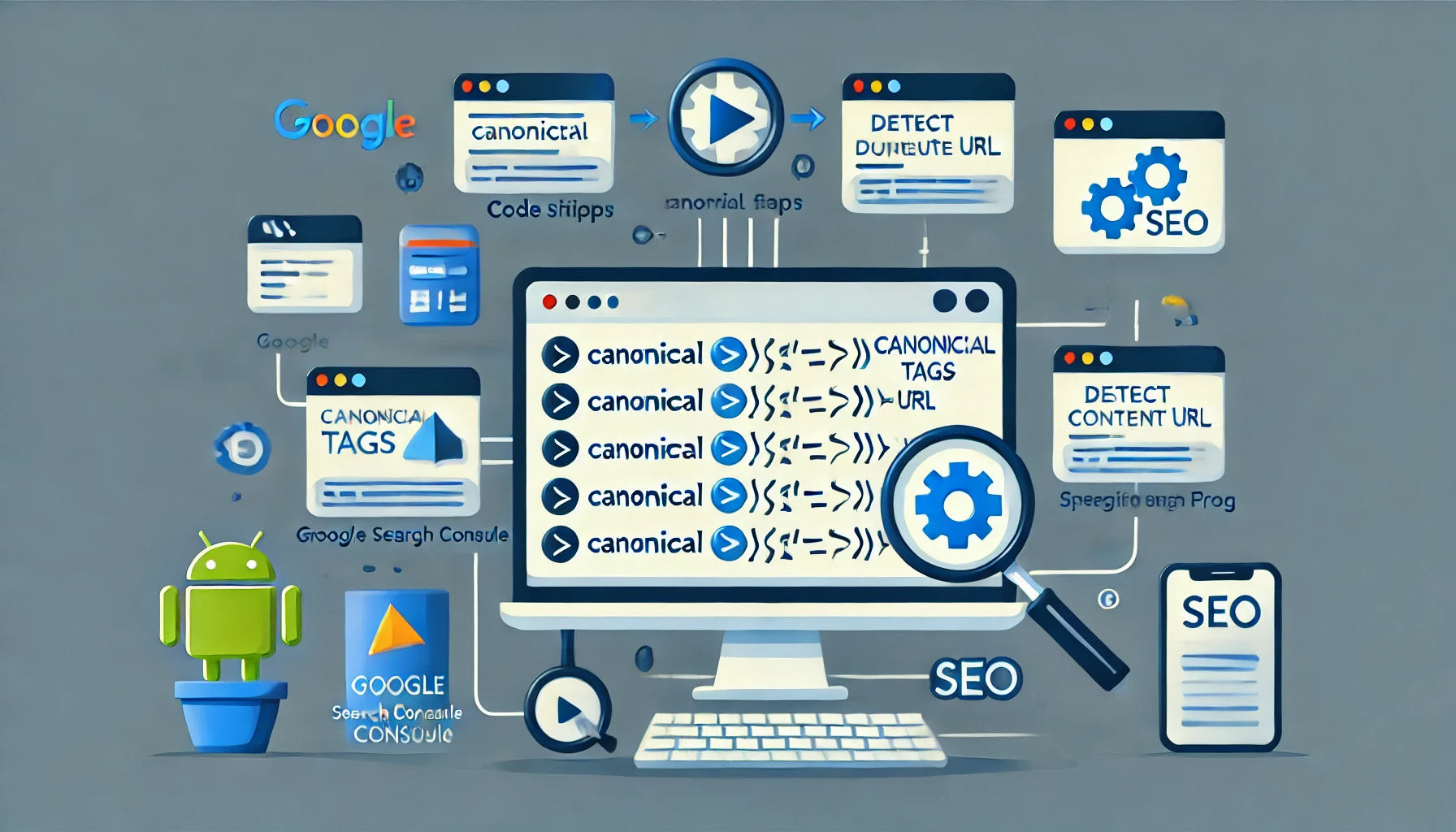
Best Practices for Using Canonical Tags
While canonical tags can be a powerful tool, there are some best practices you should follow to ensure they work effectively:
- Use Absolute URLs: When specifying the canonical URL, always use an absolute URL (including the full domain name). This helps avoid confusion for search engines.
- Ensure Consistency: The canonical tag should be consistent across all versions of the page. If there are discrepancies, search engines might not interpret the tag correctly.
- Limit the Use of Canonical Tags: Avoid overusing canonical tags. Use them only when necessary to resolve duplicate content issues, as misusing them can lead to indexing problems.
Common Mistakes to Avoid
While canonical tags are relatively simple to implement, there are a few common mistakes that can undermine their effectiveness:
- Pointing Canonical Tags to the Wrong Page: Always ensure that the canonical tag points to the most authoritative version of the page. Otherwise, you risk sending ranking signals to the wrong URL.
- Forgetting to Use Self-Referencing Tags: On the original version of your page, always use a self-referencing canonical tag. This helps reinforce that it’s the primary version of the content.
- Relying Only on Canonical Tags for SEO: While canonical tags are useful, they shouldn’t be your only SEO strategy for handling duplicate content. Consider other methods like 301 redirects when appropriate.

Conclusion
Canonical tags play a crucial role in ensuring that search engines understand the preferred version of your content. By implementing them correctly, you can avoid duplicate content issues, consolidate your ranking power, and improve your overall SEO. Follow the best practices and avoid common mistakes to make the most out of your canonical tags strategy.