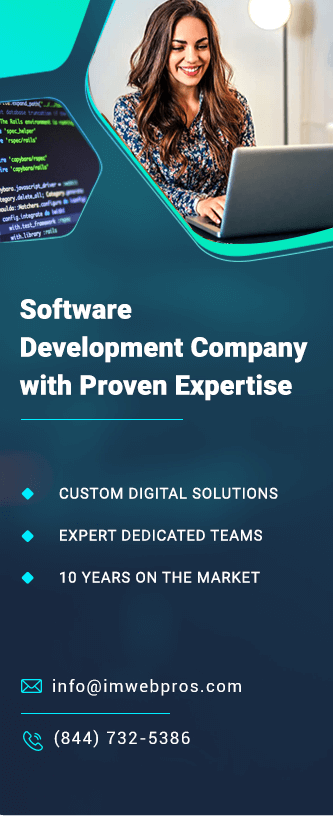How To Improve The Speed Of My Shopify Store
A fast-loading Shopify store is essential for providing a seamless user experience, improving search engine rankings, and driving conversions. A slow store not only frustrates customers but also affects your revenue. Fortunately, improving the speed of your Shopify store doesn’t always require expensive tools or extensive technical expertise. In this comprehensive guide, we’ll explore actionable steps you can take to optimize your store’s speed and ensure it performs at its best.
Why Speed Matters for Shopify Stores
1.Improved User Experience: Visitors expect fast-loading websites. A delay of even a few seconds can lead to higher bounce rates and fewer conversions.
2.SEO Benefits: Google considers site speed as a ranking factor. Faster sites are more likely to rank higher in search engine results.
3.Higher Conversions: Studies show that a 1-second delay in page load time can reduce conversions by up to 7%.
4.Lower Cart Abandonment: Slow loading times often lead to abandoned carts, especially during the checkout process.
How to Measure Your Shopify Store’s Speed
Before implementing optimizations, it’s essential to understand your store’s current performance. Use these tools to analyze your store’s speed:
•Google PageSpeed Insights: Provides a detailed report and specific recommendations for improving performance on both mobile and desktop.
•GTmetrix: Offers insights into page speed, performance, and loading issues.
•Shopify Speed Score: Located in your Shopify dashboard, this score gives a general idea of how your store compares to others in your niche.
Once you’ve identified your store’s pain points, you can focus on the most impactful improvements.
1. Optimize Your Images
Images are often the largest files on a website and can significantly impact loading speed. Here’s how to optimize them:
Use Appropriate Image Formats
•For high-quality images, use JPEG.
•For images with transparency, use PNG.
•Consider using WebP for smaller file sizes without losing quality.
Compress Images
Use tools to compress images before uploading them to your store:
•TinyPNG or TinyJPG
•ImageOptim
•Shopify apps like Image Optimizer or Crush.pics
Use Lazy Loading
Lazy loading delays the loading of images until they appear in the user’s viewport. This reduces initial load time and improves performance.
2. Reduce the Use of Apps
Shopify apps can enhance functionality but often come with additional scripts and resources that slow down your site. Here’s how to manage them:
Audit Your Apps
•Identify apps that are essential for your store.
•Remove unnecessary apps or those with overlapping functionality.
Use Lightweight Apps
Replace heavy apps with lighter alternatives that provide similar functionality without compromising speed.
Custom Code Instead of Apps
For features that don’t require constant updates, consider having a developer custom code them directly into your theme.
3. Minimize JavaScript and CSS Files
Large or poorly optimized JavaScript and CSS files can slow down your Shopify store. To minimize their impact:
Minify Files
Minification removes unnecessary characters like spaces and comments from your code, reducing file size. Tools like MinifyCSS or UglifyJS can help.
Combine Files
Reduce HTTP requests by combining multiple CSS and JavaScript files into single files.
Defer Non-Critical JavaScript
Defer loading of scripts that aren’t essential for the initial page load to improve performance.
4. Choose a Fast and Lightweight Theme
Your theme plays a significant role in your store’s performance. If your current theme is slow, consider switching to a faster, more optimized one. Look for themes with:
•Clean and minimal design.
•Responsive layouts for mobile and desktop.
•Fewer built-in animations and effects.
Popular fast Shopify themes include:
•Debut (default Shopify theme)
•Turbo Theme
•Prestige
5. Leverage Content Delivery Networks (CDNs)
A CDN stores copies of your website on multiple servers around the world. When a visitor accesses your store, the CDN delivers content from the server closest to their location, reducing latency and speeding up load times. Shopify uses its own CDN, but you can enhance performance further by optimizing your use of it.
6. Optimize Your Homepage
Your homepage often serves as the entry point for customers. Ensure it loads quickly by:
•Displaying only essential content.
•Reducing the number of featured products.
•Limiting the use of large banners and sliders.
•Optimizing navigation menus for simplicity.
7. Use Browser Caching
Browser caching stores certain resources (like images, CSS, and JavaScript) on a visitor’s device. This reduces the time it takes to load your store when they return. Shopify automatically implements some caching, but you can enhance it by ensuring proper cache headers are set.
8. Avoid Redirect Chains
Redirect chains occur when one URL redirects to another, which then redirects to a third URL. These additional steps can significantly slow down your store. Regularly audit your store for unnecessary redirects and simplify them.
9. Enable Gzip Compression
Gzip compresses your website’s files, making them smaller and faster to transfer. Shopify automatically uses Gzip compression, but if you have custom server configurations, ensure they’re optimized for compression.
10. Monitor Third-Party Scripts
Third-party scripts, such as those for analytics, advertising, or social media, can slow down your site. To minimize their impact:
•Only use essential third-party scripts.
•Load scripts asynchronously or defer them where possible.
•Regularly review and update third-party integrations.
11. Optimize for Mobile
With a large percentage of eCommerce traffic coming from mobile devices, it’s essential to ensure your store is mobile-friendly. Use responsive design, simplify navigation, and test your store on multiple devices.
12. Regularly Update Your Theme and Apps
Outdated themes and apps can have compatibility issues, leading to slower performance. Regularly update your store to benefit from the latest optimizations and features.
13. Test Your Store Frequently
Speed optimization is an ongoing process. Use tools like Google PageSpeed Insights or Shopify Speed Score to regularly monitor your store’s performance and identify new areas for improvement.
Conclusion
Improving the speed of your Shopify store doesn’t have to be expensive or complicated. By focusing on image optimization, reducing unnecessary apps, and making strategic changes to your theme and scripts, you can create a fast, seamless shopping experience for your customers. A faster store leads to happier visitors, better search rankings, and increased sales, making it a worthwhile investment of your time and effort.
Start implementing these tips today, and watch your Shopify store’s performance soar!