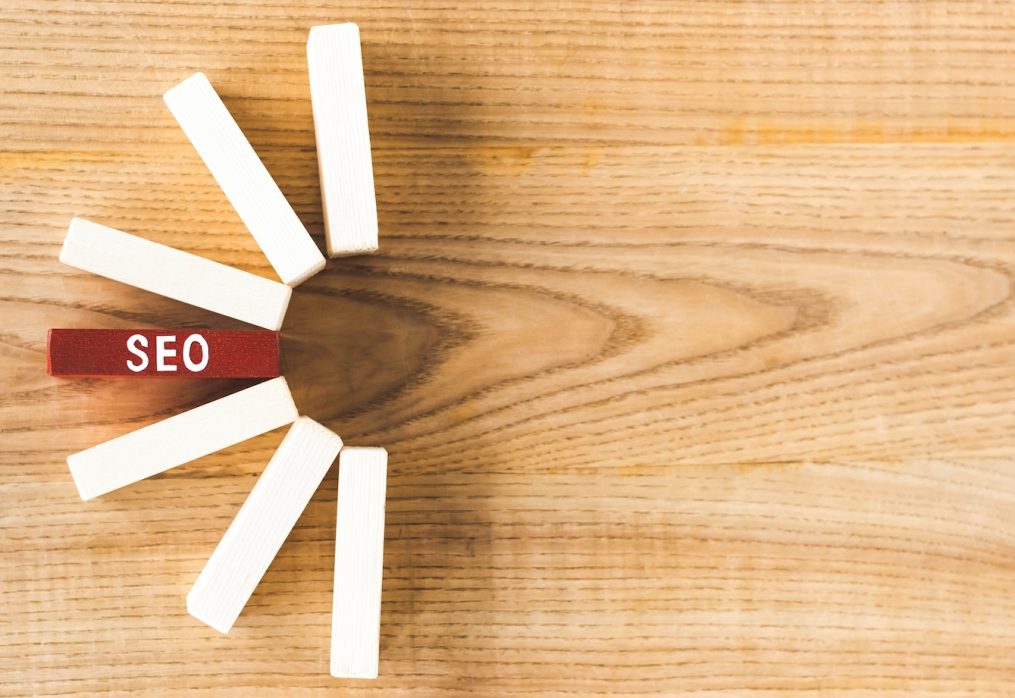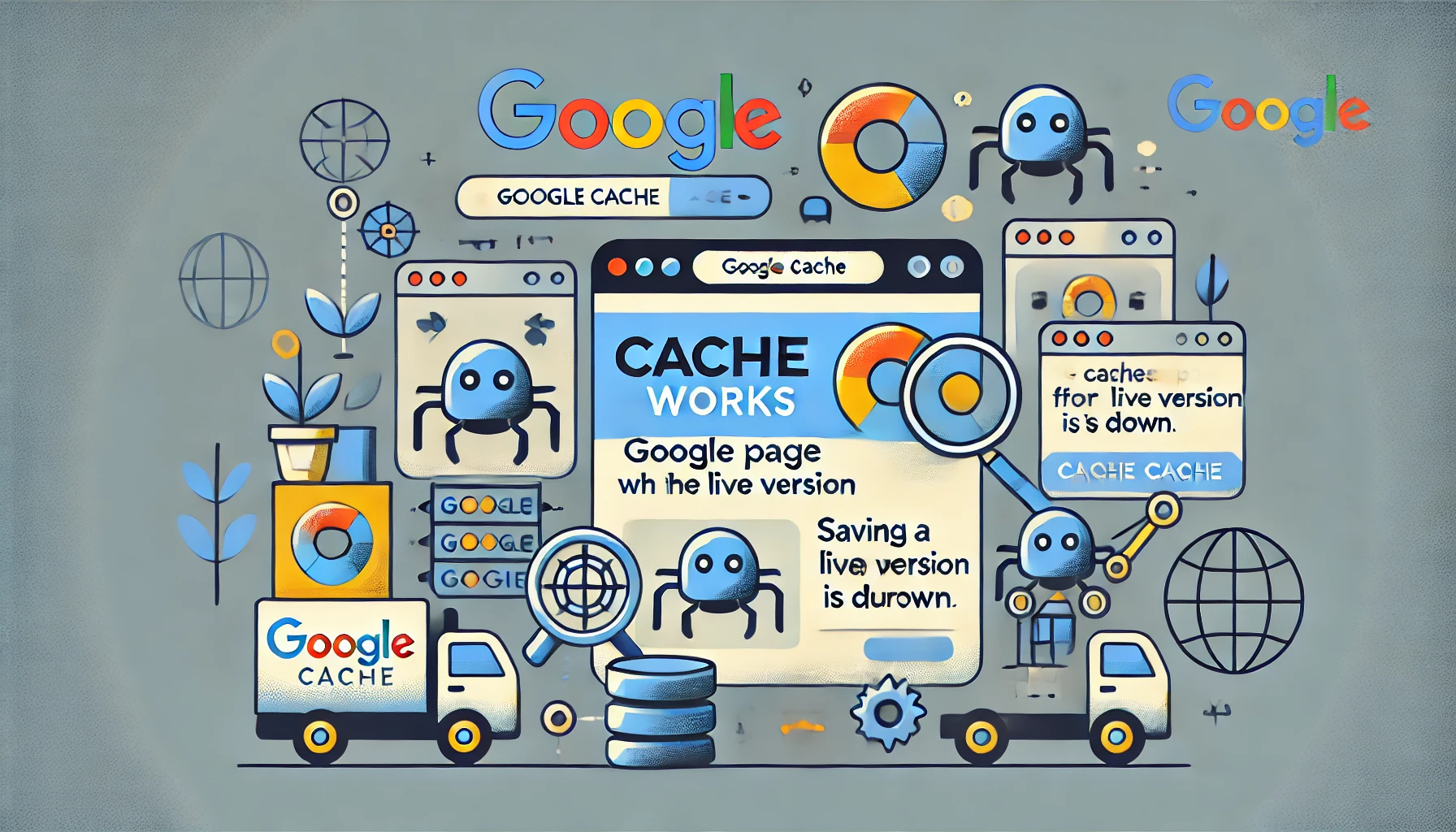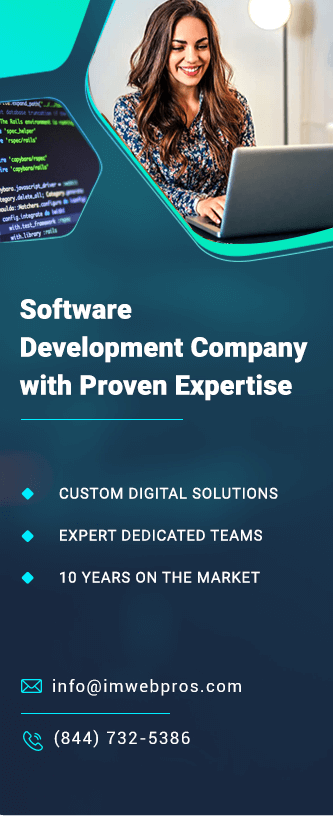SEO and Content Marketing: A Winning Combo to Reach the Right Audience
In today’s digital landscape, businesses face an overwhelming challenge—standing out in a sea of competitors. With more companies shifting their focus online, simply having a website or social media presence is no longer enough. To truly succeed, you need a strategy that combines two powerful tools: Search Engine Optimization (SEO) and Content Marketing. Together, they form a winning formula to not only attract the right audience but also convert them into loyal customers.
What is SEO?
Search Engine Optimization (SEO) is the process of improving your website’s visibility on search engines like Google, Bing, and Yahoo. By optimizing various elements on and off your website, you can rank higher in search results for keywords your target audience is actively searching for.
Key components of SEO include:
1.Keyword Research: Identifying the terms and phrases your audience is searching for.
2.On-Page Optimization: Enhancing meta tags, headers, and content to align with target keywords.
3.Technical SEO: Improving site speed, mobile-friendliness, and other backend elements.
4.Link Building: Acquiring high-quality backlinks from reputable websites.
5.Local SEO: Optimizing for location-specific searches to attract local customers.
SEO ensures your website is discoverable and provides a solid foundation for driving organic traffic.
What is Content Marketing?
Content marketing is the creation and distribution of valuable, relevant, and engaging content to attract and retain a clearly defined audience. The goal is to educate, inform, and build trust with your audience, ultimately leading them to take action.
Common types of content include:
•Blog posts
•Videos
•Infographics
•E-books
•Case studies
•Social media updates
Content marketing is all about delivering the right message to the right audience at the right time. It’s not about hard selling; it’s about offering value that establishes your authority and builds relationships.
How SEO and Content Marketing Work Together
While SEO and content marketing are distinct strategies, their integration is where the magic happens. Here’s how they complement each other:
1.SEO Guides Content Strategy
SEO provides the data and insights needed to create content that aligns with what your audience is actively searching for. Through keyword research, you can identify the topics your potential customers care about most and build content around those themes.
2.Content Fuels SEO
Without quality content, SEO is ineffective. Search engines rank pages based on their ability to provide value to users. Content marketing provides the substance—whether it’s informative articles, how-to guides, or engaging videos—that satisfies user intent and earns higher rankings.
3.Link Building Through Content
High-quality content naturally attracts backlinks, which are essential for SEO. When other websites link to your content, it signals to search engines that your site is trustworthy and authoritative, boosting your rankings.
4.Improved User Experience
Content marketing focuses on creating user-centric material. When paired with SEO’s technical optimizations, you enhance the overall user experience. This includes faster load times, intuitive navigation, and content that answers users’ questions, all of which reduce bounce rates and improve engagement.
5.Targeting Long-Tail Keywords
Content marketing allows you to address niche topics and long-tail keywords that are often less competitive but highly relevant to specific audiences. These keywords not only improve your chances of ranking but also attract highly qualified leads.
Benefits of Combining SEO and Content Marketing
When used together, SEO and content marketing offer numerous advantages:
1.Increased Organic Traffic
SEO ensures your content is visible in search results, driving consistent, high-quality traffic to your website.
2.Higher Engagement
Content marketing creates materials that resonate with your audience, keeping them engaged and encouraging repeat visits.
3.Improved Brand Authority
By producing valuable content optimized for search, you position yourself as a trusted authority in your industry.
4.Cost-Effective Growth
Unlike paid advertising, the combination of SEO and content marketing delivers long-term results without a recurring cost per click.
5.Better Audience Insights
Analytics tools can track how users interact with your content, providing insights into their preferences, behavior, and needs.
Steps to Build an Effective SEO and Content Marketing Strategy
1.Define Your Goals
What do you want to achieve—more traffic, higher conversions, or better brand awareness? Clear goals will guide your efforts.
2.Conduct Audience Research
Understand your target audience’s demographics, preferences, and pain points to create content that resonates.
3.Perform Keyword Research
Identify keywords that align with your goals and audience interests. Use tools like Google Keyword Planner, SEMrush, or Ahrefs for insights.
4.Create High-Quality Content
Focus on producing content that is engaging, informative, and actionable. Prioritize quality over quantity.
5.Optimize for SEO
Incorporate keywords naturally, optimize meta tags, and structure your content with headings, bullet points, and images.
6.Promote Your Content
Use social media, email marketing, and influencer outreach to amplify your content’s reach.
7.Analyze and Adjust
Monitor your performance using tools like Google Analytics or Search Console. Use this data to refine your strategy.
Real-Life Example: How IM Web Pros Combines SEO and Content Marketing for Success
At IM Web Pros, we’ve mastered the art of integrating SEO and content marketing to deliver measurable results for our clients. One of our standout projects involved helping a small e-commerce business struggling to gain traction in a competitive niche.
Our strategy began with comprehensive keyword research to identify high-value search terms that aligned with the client’s target audience. Using this data, we created a content marketing plan that included well-researched blog posts, product descriptions, and infographics designed to answer common customer questions and highlight the brand’s expertise.
In parallel, we optimized their website for SEO by improving site speed, mobile responsiveness, and on-page elements like meta tags and headers. We also developed a backlink strategy by promoting their high-quality content to industry influencers and partnering with complementary websites.
The results were transformative:
•Organic traffic increased by 120% within six months.
•Targeted blog posts began ranking on the first page of Google for competitive keywords.
•The client saw a 40% boost in conversions, driven by content that directly addressed customer pain points.
By combining the power of SEO with engaging content marketing, IM Web Pros helped the business grow its online presence and connect with its ideal audience. This success story is just one example of how we use proven strategies to help businesses achieve their goals in the digital space.
At IM Web Pros, we’re not just about driving traffic; we’re about driving meaningful results. Let us help you do the same for your business!
Conclusion
SEO and content marketing are not standalone strategies—they’re two sides of the same coin. When combined, they create a powerful synergy that drives traffic, boosts engagement, and helps you reach the right audience. By focusing on delivering value through content and ensuring it’s optimized for search, you can build a sustainable online presence that grows over time.
Investing in an integrated SEO and content marketing strategy isn’t just smart; it’s essential for staying competitive in today’s digital age. Start leveraging this winning combo to achieve your business goals and connect with your ideal audience today!