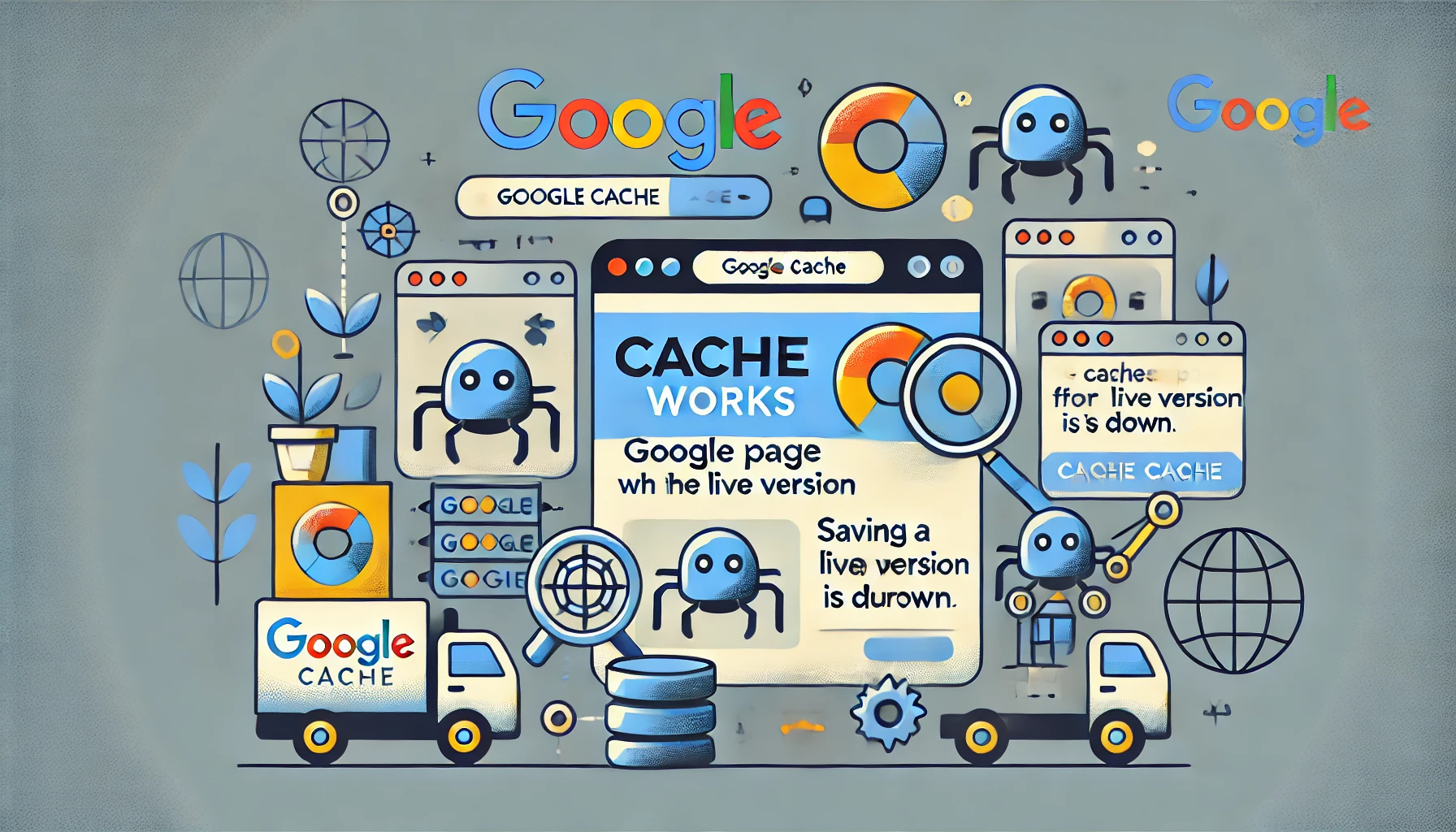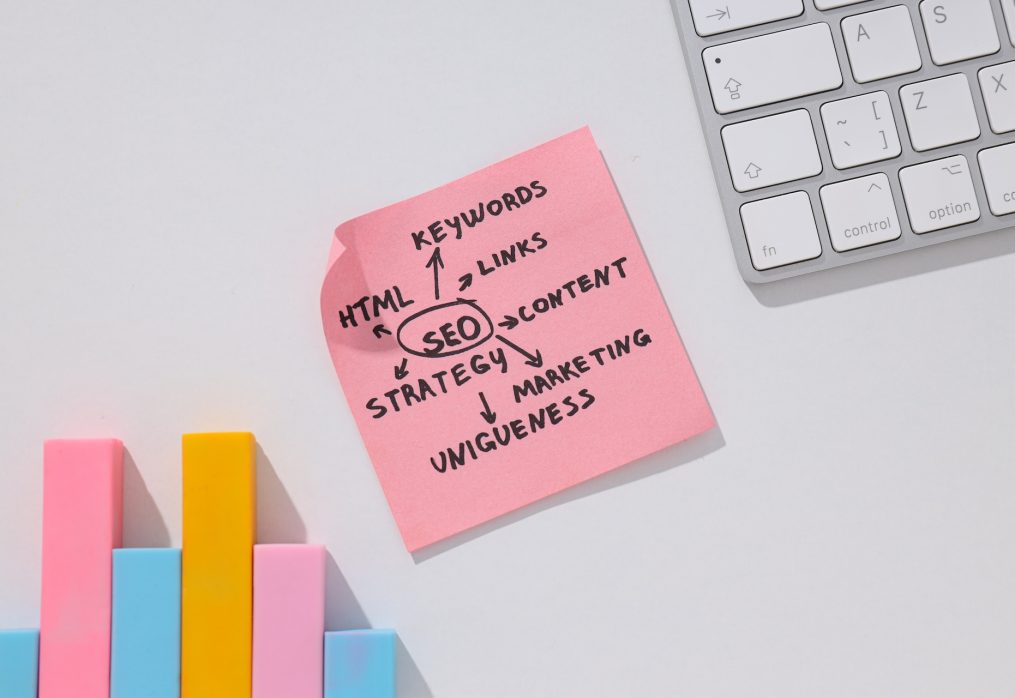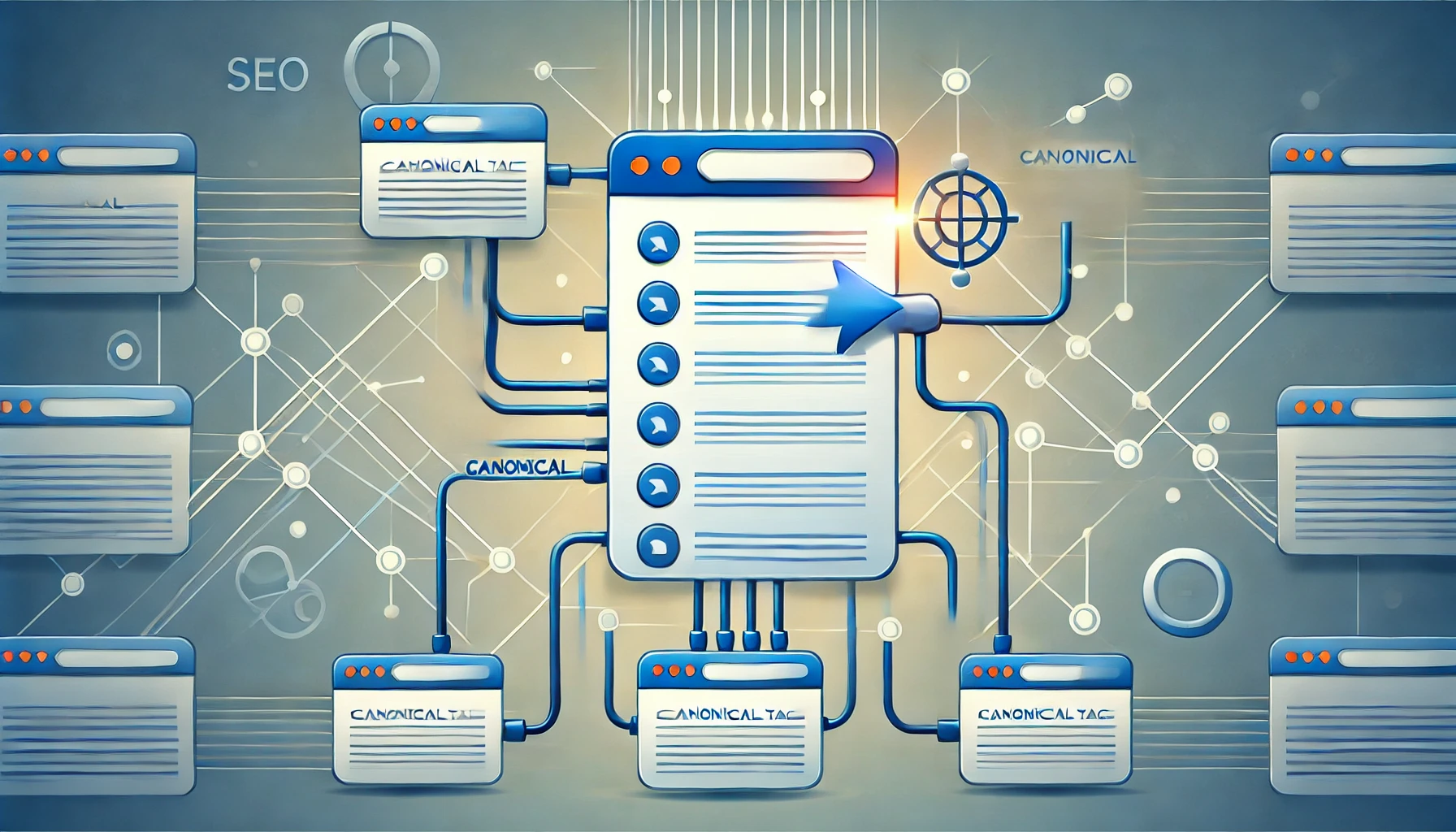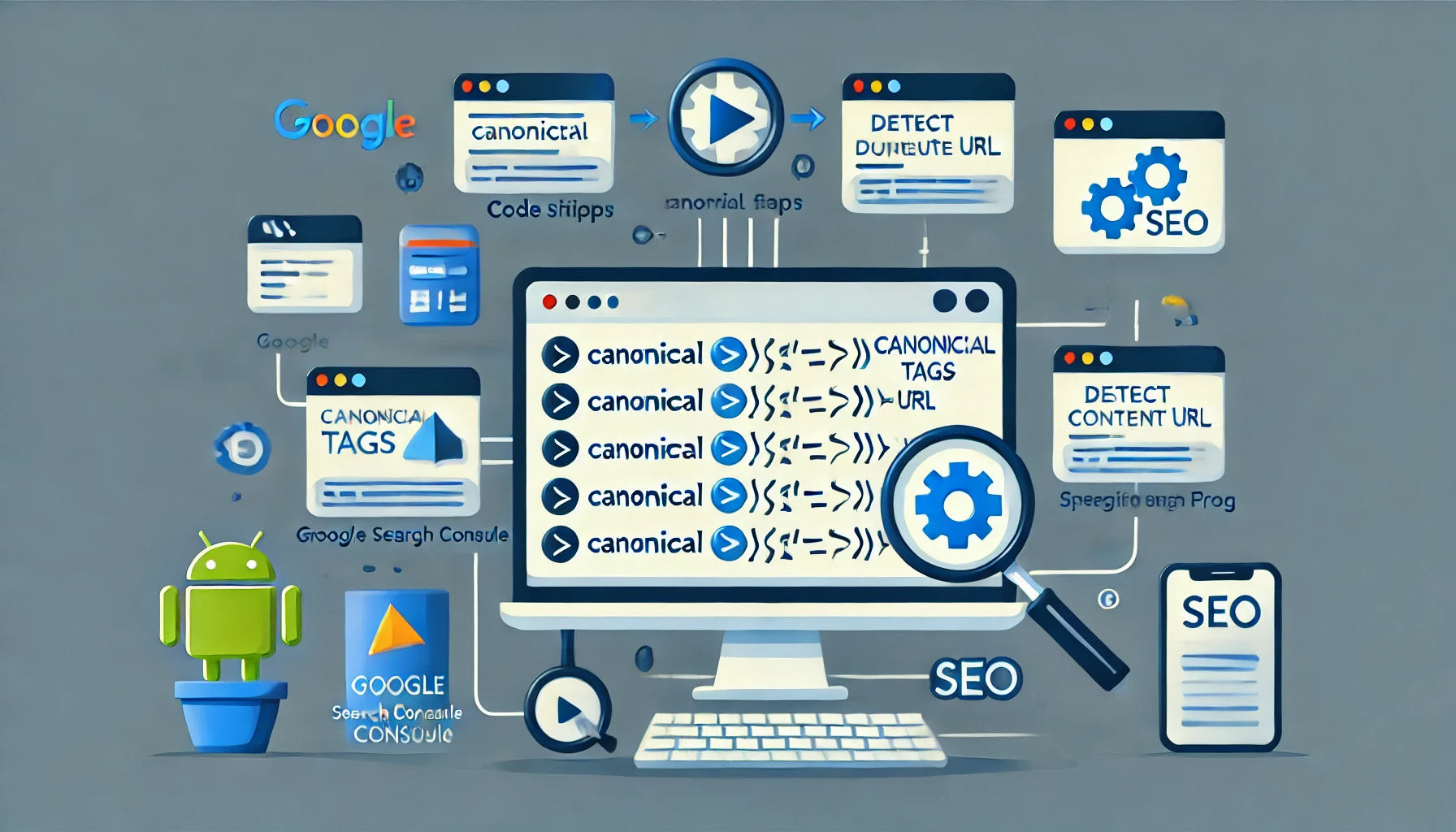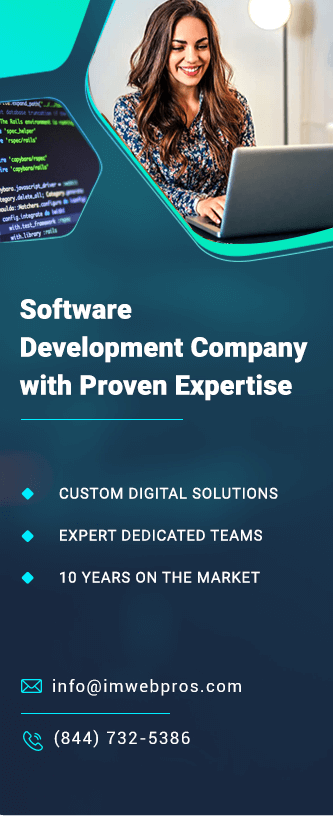12 October, 2024

imwpimwp
In the world of search engine optimization (SEO), keeping up with Google’s ever-evolving algorithms can feel like a full-time job. However, one of the most significant updates in recent years that you cannot afford to overlook is the introduction of Core Web Vitals. Google’s focus on user experience has become increasingly central to how it ranks websites, and Core Web Vitals are at the heart of this shift. These key performance metrics are designed to measure the quality of user interaction with a website, which directly impacts its rankings on Google’s search engine results pages (SERPs).
In this blog, we’ll dive deep into what Core Web Vitals are, why they matter, how they impact your SEO rankings, and most importantly, how you can optimize your website to meet these new standards.
What Are Core Web Vitals?
Core Web Vitals are a set of specific factors that Google considers critical in providing a great user experience on the web. Announced as a part of Google’s page experience update, Core Web Vitals are made up of three specific performance metrics that evaluate loading performance, interactivity, and visual stability. They are:
1. Largest Contentful Paint (LCP): Measures loading performance.
2. First Input Delay (FID): Measures interactivity.
3. Cumulative Layout Shift (CLS): Measures visual stability.
Google’s ranking system has shifted focus from purely content-based factors to a more holistic view of website performance. User experience metrics like Core Web Vitals now influence rankings significantly. Let’s break these metrics down individually to understand their importance.
Largest Contentful Paint (LCP)
LCP is a metric that measures how quickly the largest element on a web page is rendered to the screen. It is an essential metric because it reflects the user’s perception of how fast your website loads. Ideally, your LCP should occur within the first 2.5 seconds after a user starts loading the page.
Why LCP Matters
A slow LCP means a poor user experience, which can lead to higher bounce rates. Users expect websites to load quickly, and the longer your website takes to load its most prominent content, the more frustrated users become. This leads to them abandoning your page, signaling to Google that your site isn’t providing a good user experience.
Factors Affecting LCP
Several factors can affect your LCP score:
•Slow server response times: If your server takes too long to respond, the entire page load is delayed.
•Render-blocking JavaScript and CSS: If your website’s CSS or JavaScript is too heavy, it can slow down how quickly the page loads.
•Resource loading delays: Large images, videos, or other resources can increase loading time.
How to Optimize LCP
•Optimize server response time: Choose a reliable hosting service and optimize your server settings to reduce delays.
•Use a Content Delivery Network (CDN): A CDN can help distribute your content across multiple servers, improving load times for users in different geographical locations.
•Compress images: Make sure your images are optimized for the web by compressing them without losing quality.
•Lazy load offscreen content: Implement lazy loading for images and videos, ensuring that only the visible parts of the page load initially, improving perceived speed.
First Input Delay (FID)
FID measures the time it takes for a user to interact with your website. It captures the delay between when a user first interacts with a page (by clicking a button or link, for example) and when the browser responds to that interaction. A good FID score is less than 100 milliseconds.
Why FID Matters
Interactivity is a critical aspect of user experience. If a user clicks on something and nothing happens for a few seconds, they’ll likely become frustrated and may leave your site. This creates a negative user experience that will, in turn, affect your site’s rankings.
Factors Affecting FID
•Heavy JavaScript execution: If your browser is busy executing a large amount of JavaScript when the user tries to interact with the page, the delay will be significant.
•Third-party code: External scripts like ads, analytics, and embedded widgets can add to the overall execution time, slowing down the page’s responsiveness.
How to Optimize FID
•Minimize JavaScript execution: Reduce the amount of JavaScript being executed on the page. Break up long tasks into smaller, asynchronous chunks.
•Remove non-essential third-party scripts: Eliminate any unnecessary third-party code that may be contributing to the delay in user interaction.
•Use browser caching: This will ensure that scripts and resources are already loaded when the user interacts with the page, improving responsiveness.
Cumulative Layout Shift (CLS)
CLS measures visual stability, which is the amount of unexpected layout shift of visual elements on a page. A good CLS score is less than 0.1. This metric ensures that content doesn’t unexpectedly shift while the user is reading or interacting with a page, which can be incredibly frustrating.
Why CLS Matters
Imagine reading an article or trying to click a button, only to have the content move around just as you’re about to interact with it. This can happen when images, ads, or other content loads asynchronously and pushes other elements around the page. Such shifts are disruptive to the user experience, leading to frustration and potential loss of engagement.
Factors Affecting CLS
•Unsized media elements: If you don’t include width and height dimensions for images or videos, they can cause content shifts when they load.
•Ads, embeds, and iframes: These elements often load after the main content, causing layout shifts.
•Dynamically injected content: Content that loads after the initial render, such as banners or notifications, can move other elements around the page.
How to Optimize CLS
•Always include size attributes for images and videos: This helps the browser allocate the correct amount of space for these elements, preventing shifts as they load.
•Preload fonts: Preloading fonts can help avoid shifts caused by late font loading.
•Reserve space for ads: If you have ads or embeds that load dynamically, allocate space for them in your layout so that they don’t cause shifts when they load.
Why Core Web Vitals Matter for SEO
Google has explicitly stated that Core Web Vitals are a ranking factor. While they may not outweigh content relevance or backlinks in determining rankings, they are crucial in competitive niches where multiple websites offer similarly valuable content. Here’s why they matter:
1. User Experience is King
Google’s primary goal is to provide users with the best possible experience. Pages that load quickly, respond instantly, and are visually stable contribute to a better overall user experience. As a result, Google rewards such pages with higher rankings.
2. Bounce Rate and Engagement
When users encounter a slow or unresponsive website, they are more likely to bounce (leave the site without engaging further). Core Web Vitals directly impact these behaviors. If your site scores poorly on LCP, FID, or CLS, it’s likely that users won’t stick around long enough to engage with your content.
3. Mobile-First Indexing
With Google prioritizing mobile-first indexing, Core Web Vitals are even more crucial. Mobile users expect fast load times and responsive interactions. Websites optimized for mobile experience better rankings, especially as Core Web Vitals play an essential role in mobile usability.
4. Competitive Edge
In highly competitive niches, optimizing for Core Web Vitals can give you a leg up over competitors who may not have addressed these metrics yet. With Google’s clear emphasis on user experience, it’s not enough to just have great content—your website also needs to perform well.
How to Measure Core Web Vitals
Several tools can help you measure your Core Web Vitals performance, including:
1. Google PageSpeed Insights: This tool provides a comprehensive overview of your website’s performance, including specific Core Web Vitals metrics.
2. Google Search Console: The Core Web Vitals report in Search Console gives site owners insights into how well their site is performing based on real-world data from the Chrome User Experience Report.
3. Lighthouse: Built into Chrome DevTools, Lighthouse allows you to run performance audits that include metrics like LCP, FID, and CLS.
4. Web Vitals Extension: This Chrome extension gives you real-time information about your website’s Core Web Vitals as you browse it.
Conclusion
Core Web Vitals are a significant factor in how Google evaluates the user experience on your website, and as a result, they have a substantial impact on your rankings. By optimizing for LCP, FID, and CLS, you can not only improve your site’s SEO but also provide a better experience for your users, resulting in higher engagement and better overall performance.
As Google continues to prioritize user experience in its ranking algorithms, optimizing for Core Web Vitals is no longer optional—it’s essential. Start by measuring your website’s current performance and take steps to address any issues. By doing so, you’ll not only see improved rankings but also better user satisfaction, leading to longer visits, more engagement, and, ultimately, more conversions.
Invest in your website’s performance today, and ensure that you’re meeting both user and Google expectations.