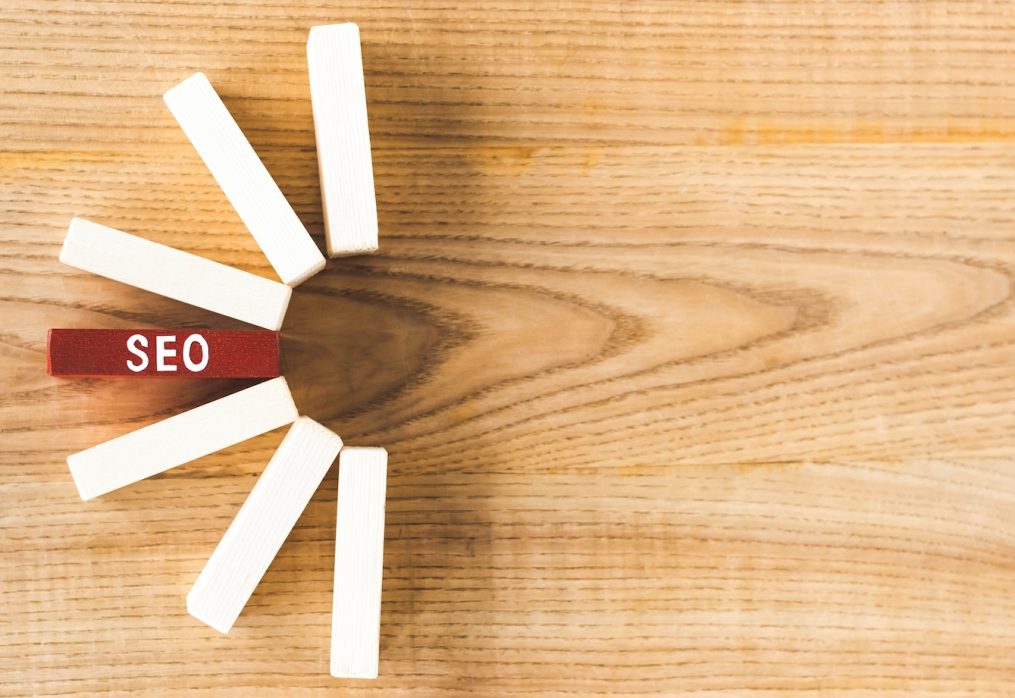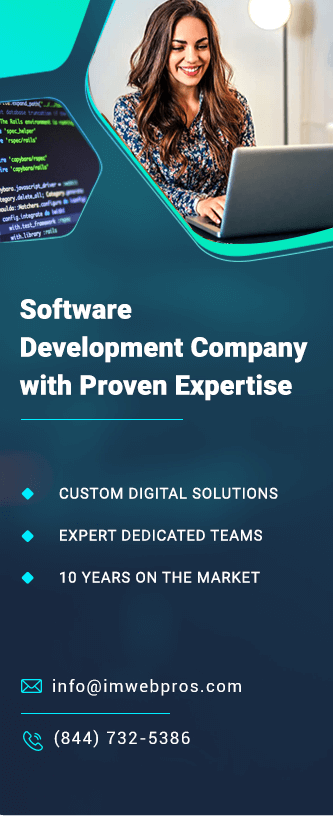How to Make Your WordPress Site Mobile-Friendly and Fast
In today’s digital era, having a mobile-friendly and fast website is no longer optional—it’s a necessity. With the majority of web traffic now coming from mobile devices, optimizing your WordPress site for mobile users is crucial to delivering a seamless user experience, improving search engine rankings, and increasing conversions.
This comprehensive guide will walk you through actionable steps to make your WordPress site both mobile-friendly and lightning-fast, ensuring it performs optimally across all devices.
Why Mobile-Friendly and Fast Websites Matter
1.Mobile Traffic Dominance: Over 60% of global web traffic comes from mobile devices, meaning your audience is more likely browsing on their phones.
2.SEO Rankings: Google prioritizes mobile-friendly and fast websites in search results, making these factors essential for better rankings.
3.User Experience (UX): A slow or poorly designed mobile site frustrates users, increasing bounce rates and decreasing engagement.
4.Conversions: Faster, mobile-optimized sites lead to higher conversion rates, as users can easily navigate and complete actions.
Steps to Make Your WordPress Site Mobile-Friendly
1. Choose a Responsive Theme
A responsive theme automatically adjusts its layout and design based on the screen size of the user’s device. WordPress offers a wide range of responsive themes that you can choose from. Look for themes that are:
•Mobile-first in design
•Optimized for speed and performance
•Easy to customize
Popular responsive WordPress themes include Astra, GeneratePress, and Divi.
2. Use a Mobile-Responsive Design Plugin
If you’re using a theme that isn’t fully responsive, you can install plugins like WPtouch to create a mobile-friendly version of your site. These plugins ensure your website adapts seamlessly to various screen sizes.
3. Optimize Images for Mobile
Large, unoptimized images can significantly slow down your site. Follow these best practices:
•Compress images using tools like TinyPNG or Smush.
•Use responsive images by adding the srcset attribute to HTML.
•Implement lazy loading to ensure images load only when they are visible to the user.
4. Simplify Navigation
Mobile users need a clean and intuitive navigation experience. Here’s how to achieve that:
•Use a hamburger menu to save screen space.
•Limit menu items to the most essential links.
•Ensure buttons and links are large enough to tap easily.
5. Enable Accelerated Mobile Pages (AMP)
AMP is a Google-backed framework designed to make mobile pages load faster. Use the AMP for WordPress plugin to create lightweight, fast-loading versions of your site for mobile users.
6. Use Mobile-Friendly Fonts and Text Sizes
Ensure that your text is legible on small screens by:
•Using font sizes of at least 16px for body text.
•Selecting mobile-friendly fonts like Arial, Roboto, or Open Sans.
•Providing sufficient line spacing for easy readability.
7. Test Your Site for Mobile-Friendliness
Google offers a free Mobile-Friendly Test tool to evaluate how your website performs on mobile devices. The tool identifies specific issues and provides recommendations for improvement.
Steps to Make Your WordPress Site Fast
1. Optimize Your Hosting Provider
A reliable hosting provider plays a crucial role in your site’s speed. Look for hosting solutions that offer:
•High-performance servers optimized for WordPress
•Built-in caching capabilities
•Content delivery networks (CDNs) for faster global loading
Recommended hosting providers include Bluehost, SiteGround, and WP Engine.
2. Install a Caching Plugin
Caching plugins reduce the load on your server by creating static versions of your pages. Popular WordPress caching plugins include:
•WP Rocket
•W3 Total Cache
•LiteSpeed Cache
These plugins optimize page loading times and improve overall site performance.
3. Minify CSS, JavaScript, and HTML
Minification removes unnecessary characters and spaces from your code, making it lighter and faster to load. Use plugins like Autoptimize or WP Rocket to automatically minify your site’s code.
4. Use a Content Delivery Network (CDN)
A CDN distributes your site’s content across multiple servers worldwide, ensuring faster loading times for users, regardless of their location. Popular CDNs include:
•Cloudflare
•KeyCDN
•Amazon CloudFront
5. Optimize Your Database
Over time, your WordPress database accumulates unnecessary data, such as post revisions and spam comments. Use plugins like WP-Optimize to clean up your database and improve performance.
6. Limit Plugins
Too many plugins can slow down your site. Audit your plugins regularly and deactivate or delete those that are unnecessary. Focus on using lightweight and multi-purpose plugins.
7. Enable Gzip Compression
Gzip compression reduces the size of your website’s files, making them load faster. Many caching plugins, such as WP Rocket, include this feature, or you can enable it through your hosting provider.
8. Monitor Site Speed Regularly
Use tools like Google PageSpeed Insights, GTmetrix, or Pingdom to monitor your site’s speed and identify performance bottlenecks.
Combining Mobile-Friendliness and Speed for Maximum Impact
Creating a mobile-friendly site is only half the battle; ensuring it loads quickly is what keeps users engaged. Both factors are essential for improving user experience, boosting search engine rankings, and driving conversions.
By following the steps outlined above, you can transform your WordPress site into a powerful, user-friendly, and fast-loading platform that caters to the growing demands of mobile users.
Final Thoughts
Optimizing your WordPress site for mobile-friendliness and speed may seem like a daunting task, but it’s an investment that pays off in the long run. With more users relying on mobile devices, a site that performs well on all fronts will set your business apart from the competition.
Start implementing these strategies today to ensure your WordPress site not only meets but exceeds the expectations of modern users. Your audience—and search engines—will thank you!