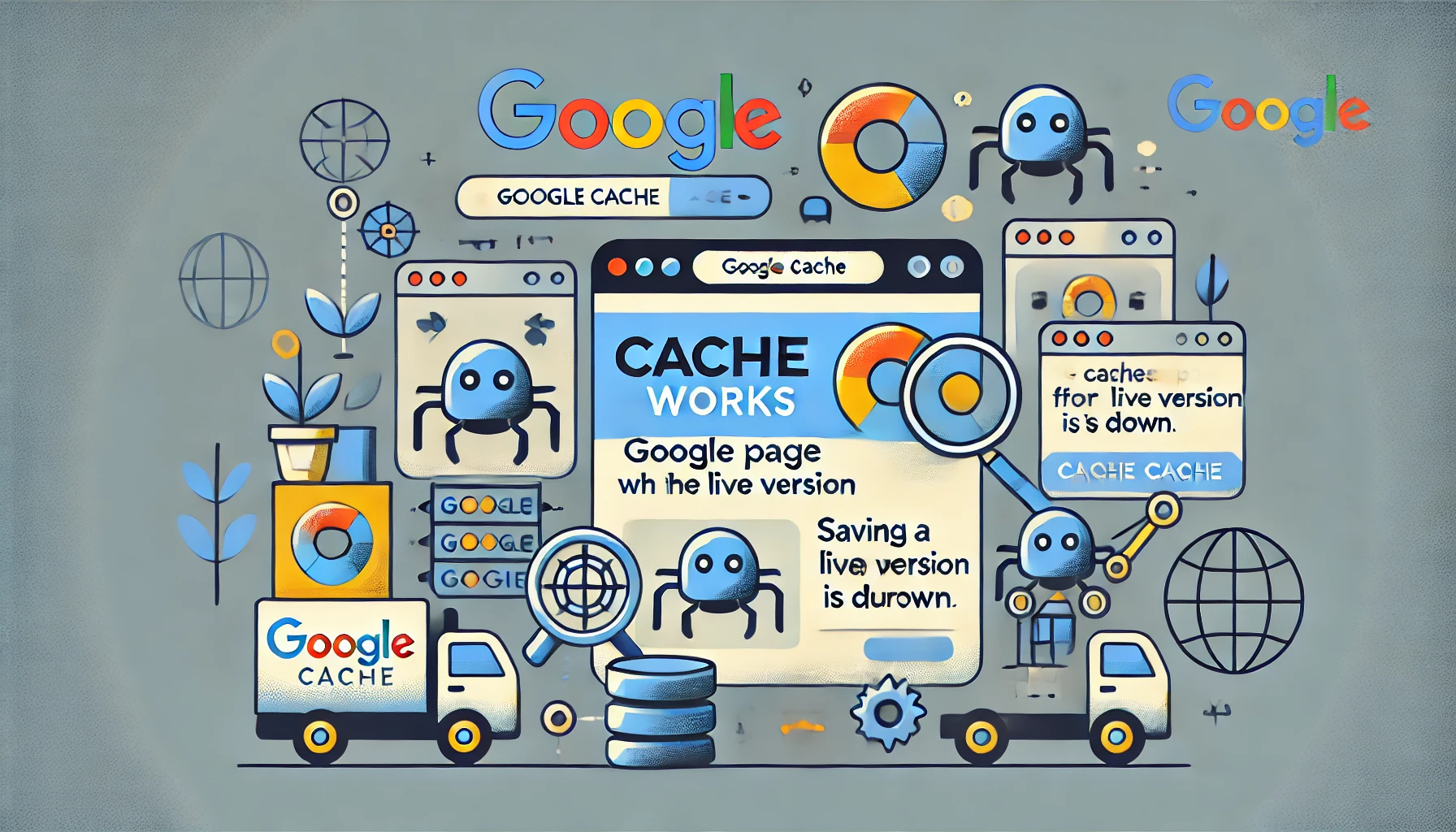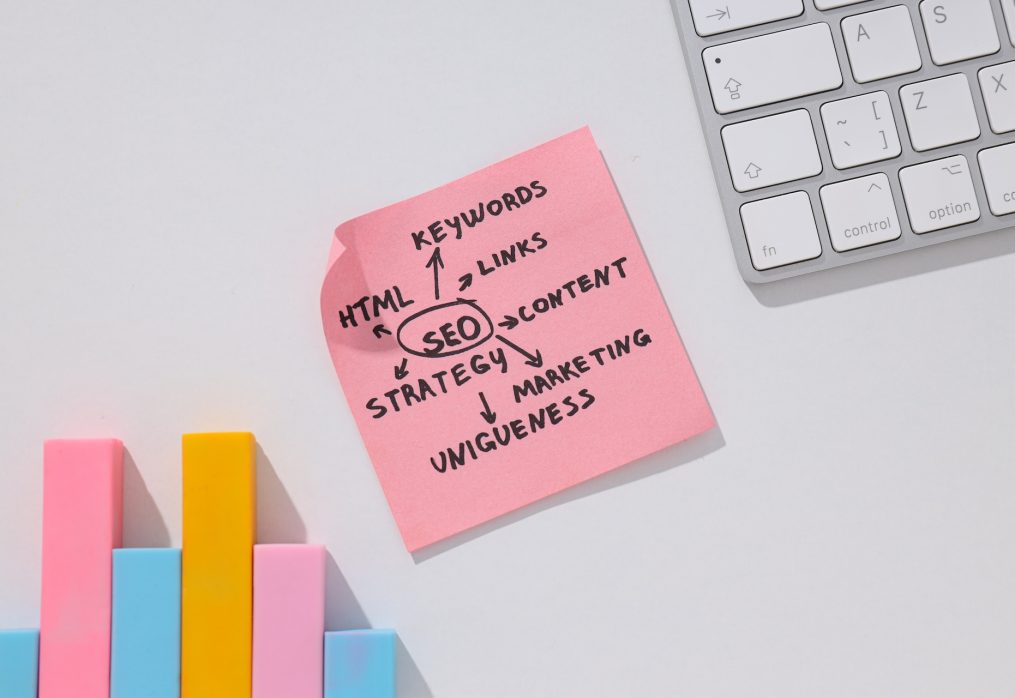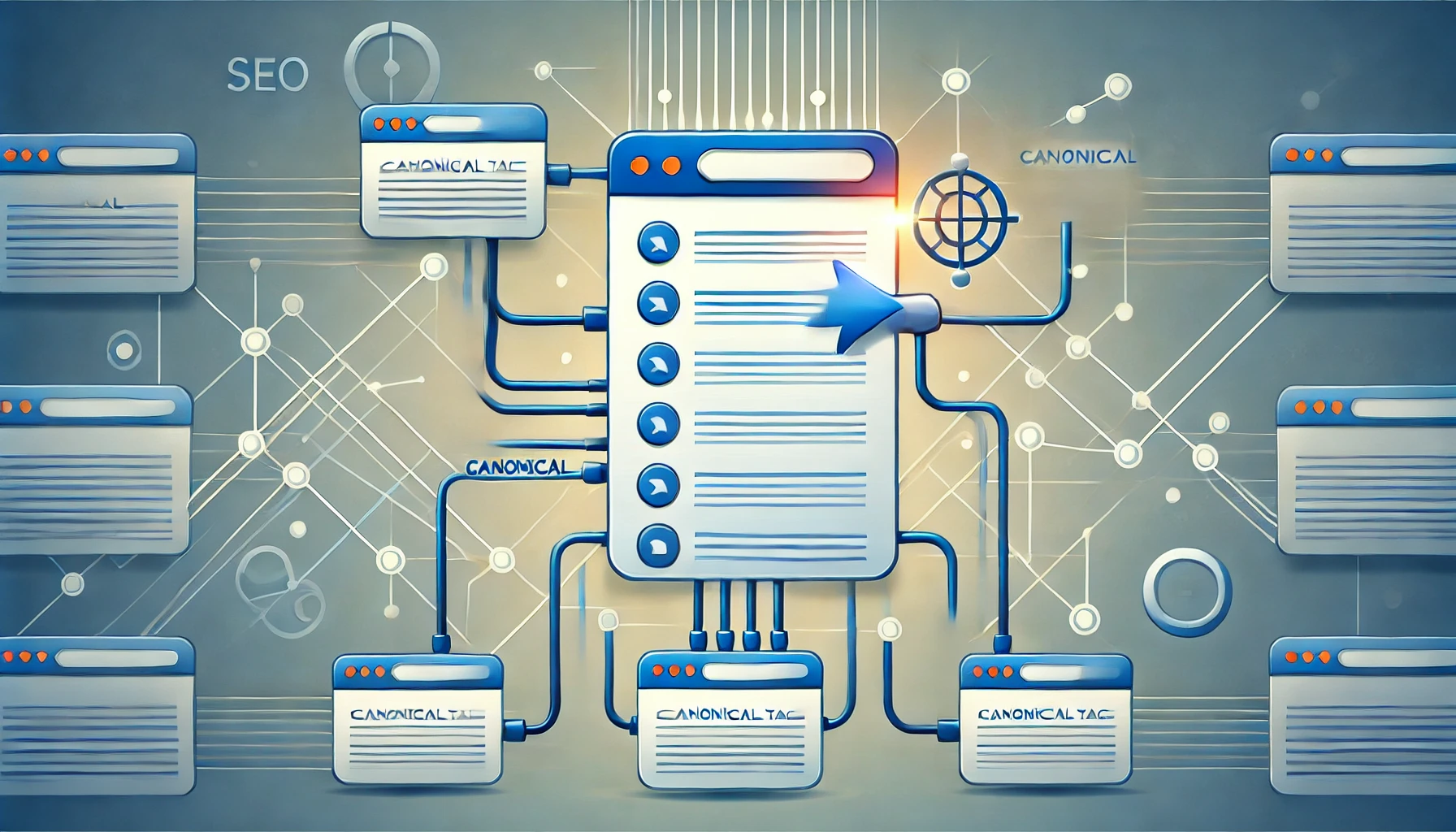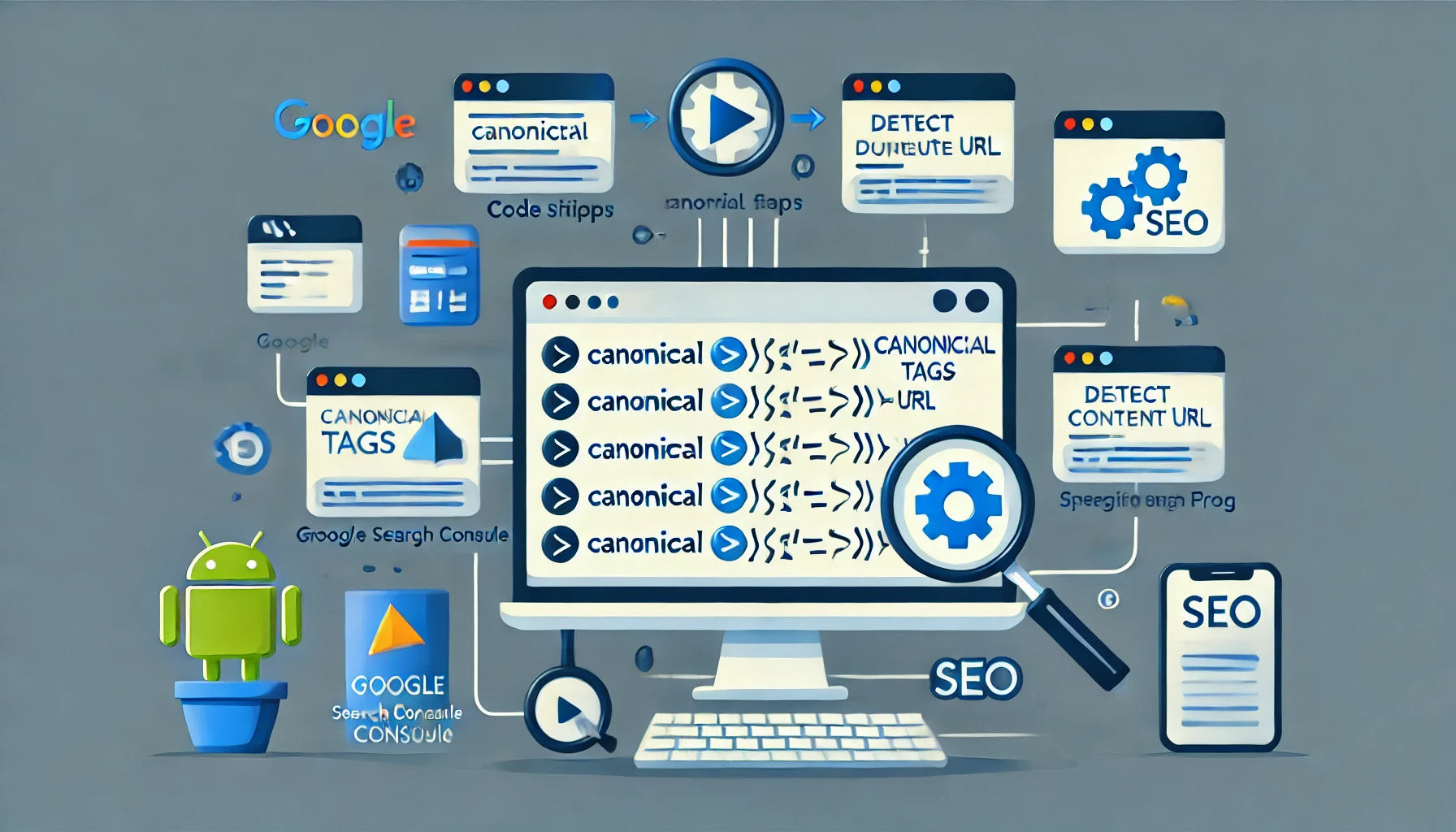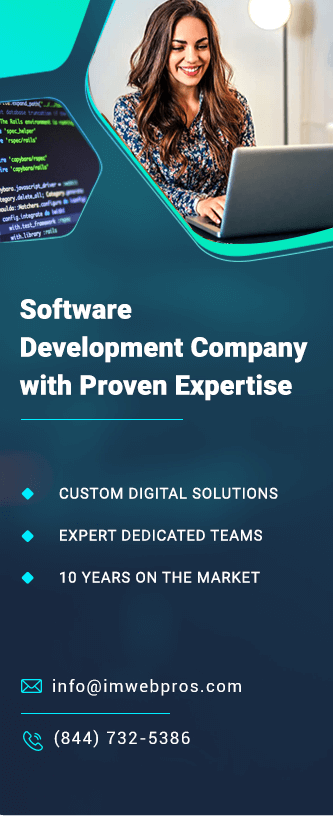How Forum Posting Boosts Off-Page SEO
Forum posting, an off-page SEO technique, plays a valuable role in building a website’s authority, increasing brand awareness, and improving organic search rankings. By engaging in online discussions relevant to their niche, brands can build high-quality backlinks, enhance online presence, and drive traffic to their website. This guide explores how forum posting impacts SEO and shares best practices to optimize these benefits.
Understanding Off-Page SEO
Off-page SEO refers to efforts outside of a website that help improve search engine ranking. It includes link building, social media marketing, influencer engagement, and forum posting. Each element, especially link building, plays a crucial role in increasing a website’s domain authority and credibility in the eyes of search engines. By participating in forums and relevant discussion threads, businesses not only gain visibility but also attract valuable backlinks that boost search engine performance.
How Forum Posting Contributes to Off-Page SEO
1. Builds Quality Backlinks
•Many forums allow users to include links in their profile, signature, or posts, often pointing back to the user’s website. When done on high-authority forums, these links serve as valuable backlinks that contribute to a website’s authority.
•However, it’s essential to engage in forums with relevant content to avoid being flagged as spam. Quality over quantity is key in selecting forums with high domain authority to maximize SEO benefits.
2. Increases Brand Visibility and Awareness
•Participating in industry-specific forums helps a brand reach targeted audiences by sharing insights, advice, and valuable information. Consistent engagement establishes the brand as a knowledgeable authority, improving user trust and awareness.
•This improved brand visibility can attract direct website visits as users become familiar with the brand and follow links to explore related content.
3. Drives Targeted Traffic
•Unlike random traffic, forum traffic is highly targeted since users interested in a particular industry or topic are more likely to visit a website that discusses related issues. This relevance increases the likelihood of conversions, as users are more likely to find value in the brand’s offerings.
•Participating in popular forum threads or answering questions can lead to a surge in traffic from users interested in specific topics, driving quality traffic that positively impacts the site’s performance.
4. Improves Engagement and Social Signals
•Search engines consider social signals—interactions with content across social platforms—when ranking websites. Forums provide a unique opportunity to interact with users through likes, comments, shares, or upvotes.
•Increased engagement through such actions demonstrates to search engines that the content is valuable and engaging, indirectly boosting SEO.
5. Establishes Authority and Credibility
•Regularly providing helpful answers or insights on forums establishes the brand as an industry expert, fostering credibility and trust among users. This trust can extend to search engines, which interpret user trust as a signal of website authority.
•When brands answer questions and solve problems consistently, they can improve their domain authority, leading to better ranking outcomes.
Best Practices for Effective Forum Posting in SEO
1. Select Niche Forums with High Domain Authority
•Not all forums are created equal. Choose reputable, niche forums that align with the brand’s industry to ensure relevance. For example, a tech company should participate in tech-related forums rather than general discussions.
2. Create an Authentic Profile
•A genuine user profile with a professional image and relevant information encourages other forum members to trust and engage with the posts. Avoid creating profiles solely for backlink purposes, as this can come off as spammy.
3. Prioritize Quality Contributions Over Quantity
•Contributing valuable insights without immediately linking to the website builds credibility. Once trust is established, links to relevant content can be naturally included in responses or signatures.
4. Engage in Ongoing Discussions
•Engagement is key. Regularly revisit threads, respond to comments, and maintain involvement to keep content active and visible. Consistent participation helps improve visibility and demonstrates commitment.
5. Avoid Overusing Links
•While links are valuable, excessive use in posts can lead to penalties. Limit links to instances where they are relevant and genuinely beneficial to the discussion.
6. Stay Updated with Forum Rules
•Each forum has guidelines; adhering to them is essential to avoid penalties. Understanding and respecting these rules ensures posts remain active and beneficial to the audience.
The Long-Term Impact of Forum Posting on SEO
Forum posting is a long-term strategy that requires patience and consistency. Unlike paid advertising or immediate SEO tactics, the benefits of forum engagement accumulate over time. As the brand builds authority on forums, search engines recognize this credibility, leading to gradual improvements in organic ranking. Consistent engagement can also lead to strong community ties, repeat traffic, and lasting backlinks, all of which compound to benefit off-page SEO efforts.
Conclusion
Forum posting is a powerful off-page SEO strategy when done thoughtfully. By choosing the right forums, providing valuable insights, and building genuine connections, brands can drive targeted traffic, improve domain authority, and increase their search engine visibility. Forum posting takes time, but the lasting impact on SEO and brand reputation makes it a worthwhile addition to any comprehensive SEO strategy.